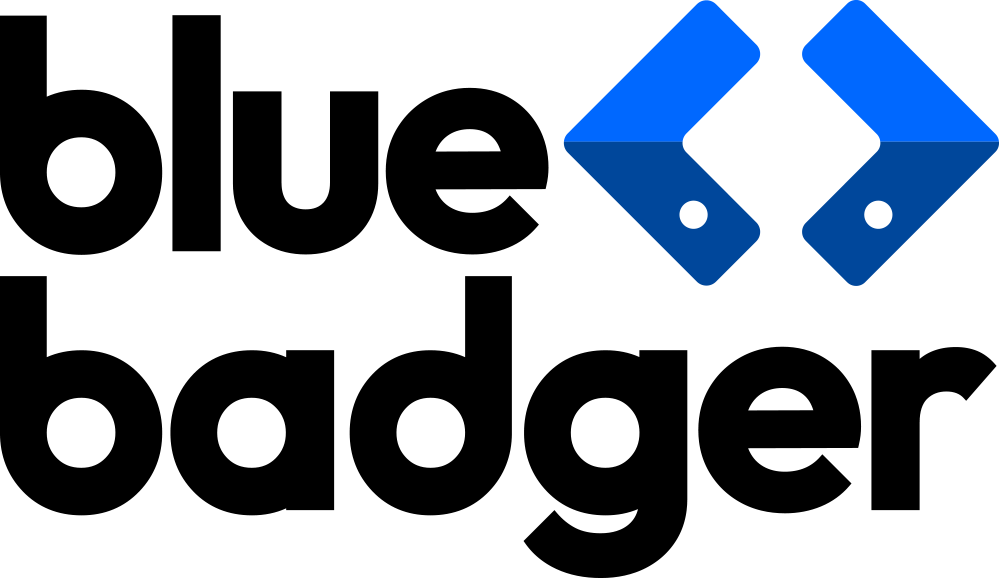As Black Friday and Cyber Monday (BFCM) loom, ecommerce merchants must start prepping for the best shopping season of the year. While planning sales and getting started with marketing materials and messaging is important to a successful season, one of the most important things you can do to prep for the madness that is BFCM is to conduct an audit of your website’s overall performance to ensure that everything is running as smoothly as possible.
In this article, we’ll walk you through everything you need for proper ecommerce web performance optimization so that you can ensure that your website can handle the increased traffic and make shopping with you as easy and efficient as possible.
How Important is Website Performance for Ecommerce?
When it comes to ecommerce, website speed and performance directly impact conversion rates, customer satisfaction, and search engine rankings. In fact, a study by Google Think concluded that the probability of bounce increases 32% as page load time goes from 1 second to 3 seconds, making the performance of your website one of the most important factors to account for when planning for peak periods.
Ecommerce merchants must conduct a web performance optimization audit ahead of high-traffic shopping events like Black Friday and Cyber Monday to ensure that their website runs as quickly and efficiently as possible and can handle the increase in shoppers and sales.
Ecommerce Website Optimization Audit Guide - Step by Step
Web performance optimization involves improving various site speeds, load times, and overall usability metrics. Here is your step-by-step guide to ecommerce performance optimization.
1 - Measure Your Website's Current Performance

Before diving into optimizations, start by measuring your website’s current performance. Use tools like Google PageSpeed Insights or Google Lighthouse to analyze core performance metrics, AKA Core Web Vitals:
- First Contentful Paint: FCP measures how long, in seconds, it takes the browser to render the first piece of DOM content after a user navigates to your page. This is scored against data from the HTTP Archive.
- Speed Index: Speed Index measures how quickly content is visually displayed during page load in seconds.
- Total Blocking Time: TBT measures the time a page is blocked from responding to user input, such as mouse clicks, screen taps, or keyboard presses. The sum is calculated by adding the blocking portion of all long tasks between First Contentful Paint and Time to Interactive.
- Largest Contentful Paint: LCP measures when the largest content element in the viewport is rendered to the screen. This approximates when the page's main content is visible to users.
- Cumulative Layout Shift: CLS is a measure of the largest burst of layout shift scores for every unexpected layout shift that occurs during the entire lifecycle of a page. “Layout shift,” in this sense, refers to any time a visible element changes its position from one rendered frame to the next. This encompasses elements appearing on the screen that shift other elements down the page, making it difficult for users to navigate the page as elements move out from under their cursors.
- Time to Interactive: Recently removed from Google Lighthouse as it proved overly sensitive to outliers but still available elsewhere and included in the calculations for other metrics, TTI measures how long a page takes to become fully interactive. This means how long until the page displays useful content, as measured by the First Contentful Paint. Event handlers are registered for most visible page elements, and the page responds to user interactions within 50 milliseconds.
These tools will give you a score for each metric and suggest ways to improve them with actionable, tailored tips and resources for you to look into.
2 - Focus on Mobile Optimization
Mobile traffic has surpassed desktop usage, especially during holiday sales periods. Ensure your ecommerce website is fully optimized for mobile devices by checking how it performs across different screen sizes.
Since Google has recently retired its Mobile Friendly Test (previously available through Google Search Console), you can now test your website for mobile users through Google Lighthouse, which has two separate tabs: one for mobile and one for desktop. Each tab will give you a unique score and actionable tips to optimize your site for every way customers might access your site.
Remember–many purchases come from people simply clicking ads on social media or mindlessly browsing while relaxing on their phones in front of the TV. You’ll want to make your store’s mobile shopping experience as user-friendly as possible to nab those impulse buys and increase conversions, especially during peak sales times.
3 - Optimize Page Load Speed
Page load speed is one of the most important components of web performance optimization. Compress images, leverage browser caching, and use a Content Delivery Network (CDN) to reduce load times. Reducing the number of HTTP requests by minifying CSS, JavaScript, and HTML files will also help boost performance.
You can also dramatically improve loading speed by looking at your image sizes and compressing anything large. This can be done in Photoshop or through an online image compression tool like Compressor.io.
Implement caching to store static assets like images and HTML pages, reducing server load and speeding up load times. In addition, lazy loading allows images and other media to load only when a user scrolls to them, improving the initial page load speed.
While having a super interactive, image/gif/video-heavy website can look amazing and be a treat to use, it’s important to acknowledge that not every person visiting your online store is using the newest device on the fastest internet connection. If they’re having a hard time viewing your product pages, they’ll simply close their browser tab and move on.
4 - Evaluate and Optimize for Scalability
With the expected traffic increase on BFCM, your website needs to be able to scale. Ensure your hosting solution can handle the load and use auto-scaling services if necessary. Additionally, consider optimizing your backend database queries to prevent slowdowns during peak traffic.
You never know when that one product or promo might blow up online and cause an unexpected number of visitors to flock to your website to shop. If your store can’t handle the traffic, you’ll lose tons of new and potential customers.
Shopify Plus, for example, supports auto-scaling and offers unlimited bandwidth, ensuring a high-performing store, no matter how many users are shopping at once.
5 - Test Checkout and Payment Systems
No matter how easy it is to shop with you, if something isn’t right with your checkout, you’re going to have a rough time–especially during peak sales periods. Test your checkout process from start to finish to ensure it’s fast, intuitive, and error-free. Ensure payment gateways function correctly, and consider implementing one-click checkout options to boost conversion rates.
If you’re using something like Shopify’s Checkout UI Extensions to add extra functionality to your checkout page, make sure that they are behaving as intended, the information they’re providing is clear, and aren’t creating any confusion for your customers.
6 - Perform Security Audits and Compliance Checks
With increased traffic comes a higher risk of cyberattacks. Ensure your ecommerce store is secure by updating software, running vulnerability scans, and setting up SSL certificates. Review your compliance with regulations such as GDPR and CCPA, especially when handling customer data.
If you’re on the Shopify Plus plan, you can use its built-in bot protection features to protect your store from malicious attacks or attempts to scam you or your customers.
There’s nothing worse than encountering a major security issue when you’re expecting many website visitors who expect you to keep their data safe and secure while they shop with you.
Conclusion
Running a performance optimization audit ahead of Black Friday and Cyber Monday is essential to prepare your ecommerce website for peak traffic. From measuring site speed to optimizing mobile experiences and checkout processes, these steps will ensure your store can handle high demand without slowing down.
Investing in these performance optimizations not only helps convert holiday traffic but also improves overall customer satisfaction and long-term retention. By taking the time to fine-tune your site now, you'll set yourself up for success during the busiest shopping days of the year.
At Blue Badger, we have the tools and know-how to help you make this year’s BFCM your best one yet, from running performance audits, testing and implementing optimizations, building custom apps, and more. Contact us today to get started.