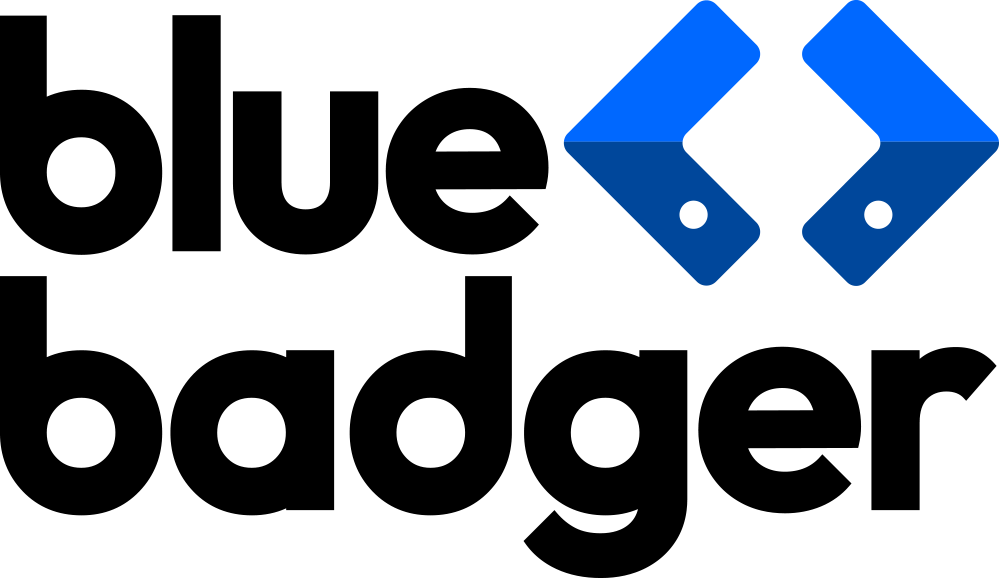En matière d'achats en ligne, la commodité et la simplicité sont les facteurs les plus importants pour créer une expérience client positive. Un processus de paiement compliqué ou long peut dissuader les clients de finaliser leurs achats, ce qui entraîne une perte de ventes et de clients potentiels récurrents.
La nouvelle configuration par défaut de paiement en une page de Shopify vise à atténuer certaines de ces frictions en réduisant le processus de paiement à une seule page. Dans cet article, nous expliquerons le paiement en une page, ses avantages, comment modifier la configuration de votre paiement et fournirons quelques conseils pratiques pour l'optimiser afin d'obtenir des taux de conversion maximum.
Qu'est-ce que Shopify One-Page Checkout ?
Lancé en tant que nouvelle option par défaut pour les utilisateurs de Shopify sur les plans Basic, Shopify, Advanced et Plus en septembre 2023, le nouveau paiement en une seule page de Shopify vise à permettre aux clients de finaliser plus facilement leurs achats en ligne, optimisant ainsi les taux de conversion (CRO) pour les commerçants.
Le paiement en une seule page compresse les procédures de paiement traditionnelles en plusieurs étapes en une seule page déroulante. À chaque étape du processus de paiement, les clients peuvent voir toutes leurs informations et étapes de paiement, telles que le panier, les modes/détails de paiement, les informations d'expédition/de facturation et la confirmation de commande.
Désormais, les clients peuvent profiter d'une expérience cohérente et efficace qui les maintient engagés tout au long du parcours d'achat, avec moins de risques de frictions causées par la lenteur du chargement des pages. Cela élimine le sentiment que le processus de paiement est trop compliqué ou comporte trop d'étapes.
Paiement en une page VS Paiement en trois pages
Les expériences de paiement sur une ou plusieurs pages sur Shopify collectent les mêmes informations auprès de vos clients, proposent les mêmes analyses dans votre interface administrateur et prennent en charge les mêmes options de personnalisation. Cela signifie que vous devriez pouvoir basculer entre chaque option à votre guise sans aucun problème.
Bien que le paiement en une seule page soit très efficace pour améliorer l'expérience d'achat de vos clients, il est important de noter que ce type de format peut à l'inverse submerger vos clients de choix si votre processus de paiement doit être un peu plus complexe que l'expérience de paiement classique. Cela pourrait conduire à l'expérience opposée à celle que l'option de paiement en une seule page vise à fournir.
Lorsque Shopify a lancé sa nouvelle configuration de paiement en une seule page par défaut, les commerçants ont obtenu des taux de réussite très différents avec la configuration à page unique. Pour savoir laquelle vous convient le mieux, nous vous suggérons de tester les deux. Les commerçants peuvent se rendre sur leur page Shopify Analytics et consulter leurs données de « conversion de boutique en ligne au fil du temps » après avoir utilisé la configuration de paiement en une seule page pendant un certain temps et comparer les résultats pour déterminer s'ils ont plus de succès avec une option qu'une autre.
Quels sont les avantages du paiement en une page de Shopify ?
Shopify a adopté cette nouvelle configuration de paiement unique afin de garantir à ses clients la réussite de leur utilisation de sa plateforme. Voici les principaux avantages de l'utilisation du paiement en une page de Shopify.
Extensibilité de la caisse Compatibilité
Shopify a créé cette nouvelle expérience de paiement en une seule page pour qu'elle fonctionne de manière transparente avec Checkout Extensibility , le remplacement de Shopify pour la personnalisation des paiements avec leur fichier checkout.liquid de longue date.
Étant donné que Checkout Extensibility permet à Shopify d'apporter plus facilement des modifications significatives à leur expérience de paiement, les utilisateurs de leur solution de paiement en une seule page peuvent être sûrs que toutes les modifications apportées à la solution de paiement en une seule page de Shopify fonctionneront avec leurs magasins sans avoir besoin d'effectuer des modifications de leur côté.
Conçu pour l'optimisation du taux de conversion
La navigation claire et le nombre réduit de clics que vos clients devraient autrement effectuer avec des paiements sur plusieurs pages permettent aux gens de finaliser plus facilement leurs achats, ce qui entraîne moins d'abandon de panier.
Le processus de paiement sur plusieurs pages est perçu comme complexe et donne souvent aux clients potentiels l'impression qu'il faut consacrer plus de temps au paiement dans les magasins qui comportent plus d'étapes que d'autres utilisant une option sur une seule page, même si l'une ou l'autre configuration demande exactement les mêmes informations.
Étant donné que les paiements en une seule page présentent tout immédiatement au client, celui-ci peut voir à quel point le processus de paiement est rapide et est moins susceptible d'abandonner lorsqu'il arrive sur une autre page demandant plus d'informations.
Personnalisation
Bien que conçue pour être simple, la page de paiement unique offre néanmoins de nombreuses options de personnalisation pour les marchands. Le menu de paiement de votre backend Shopify vous donnera accès à tous les différents contenus que vous pouvez ajouter à votre nouvelle page de paiement, tels que les options de collecte d'adresses, les pourboires, les pages post-achat, le mode d'expédition, la langue de paiement, etc.
Grâce au personnalisateur de paiement, vous pouvez également modifier les couleurs, la typographie, les animations, les images et d'autres éléments visuels de votre page de paiement pour correspondre à l'apparence de votre marque et au reste de votre boutique .
Enfin, l’ajout de CSS personnalisé est toujours une option pour les magasins qui cherchent à peaufiner davantage l’apparence de leur nouvelle page de paiement.
Chargements de page plus rapides et paiements plus courts
Bien que la qualité de service soit en constante amélioration pour tous, tous vos clients n'ont pas accès aux vitesses Internet les plus rapides disponibles, en particulier les personnes des zones rurales qui souhaitent faire leurs achats dans votre magasin. L'expérience de paiement sur une seule page vise à remédier à ce problème en nécessitant moins de chargements de page pour accéder à la page de confirmation de commande.
Au lieu de demander aux clients de cliquer sur plusieurs pages sur leur ordinateur ou leur appareil mobile et d'attendre que chacune d'elles se charge avant d'atteindre la fin du processus, ils n'ont désormais besoin de charger qu'une seule page. Cela réduit l'abandon du panier et contribue à augmenter les conversions.
Comment passer à la caisse en une page sur Shopify ?
À compter de fin 2023, tous les utilisateurs actuels de Shopify seront automatiquement passés à l'option de paiement en une page. Si, toutefois, vous préférez revenir à la configuration multipage, vous pouvez le faire à partir de votre page de paramètres de paiement si vous avez souscrit au forfait Shopify Plus ou à partir de votre thème actif si vous avez souscrit à l'un des autres forfaits Shopify.
L'option permettant de passer d'un paiement en une page à un paiement en trois pages se trouvera dans votre section « Disposition de paiement », quel que soit votre forfait.
Pensez à revoir et/ou à modifier votre page de paiement lorsque vous passez d'une option à une autre, ou à plusieurs pages, si :
- Vous avez une image d'arrière-plan sur votre formulaire de paiement : la mise en page d'un formulaire de paiement sur une page diffère de celle d'un formulaire sur trois pages, ce qui peut affecter son apparence. Vous devrez peut-être modifier le recadrage de l'image ou la remplacer pour vous assurer qu'elle s'adapte bien à la nouvelle mise en page.
- Vous avez effectué des modifications de contenu ou des traductions personnalisées antérieures, vérifiez que ces personnalisations s'affichent correctement dans la nouvelle configuration, car le paiement en une seule page permet de nouvelles personnalisations dans le libellé de la section « Paiement et système » de l'éditeur de contenu du thème.
Comment optimiser une page de paiement unique
Bien que Shopify ait lancé cette nouvelle configuration de paiement en tant qu'amélioration prête à l'emploi de son option de paiement en trois pages précédente, il existe toujours des moyens d'améliorer la configuration par défaut et de rendre l'expérience de paiement de votre boutique plus efficace pour vous. Voici quelques optimisations à prendre en compte pour votre boutique Shopify.
Optimisations de la page de paiement unique de Shopify
- Ne demandez que les informations dont vous avez besoin pour finaliser la transaction : ne compliquez pas votre nouvelle page de paiement simplifiée en demandant plus d'informations que ce dont vous avez réellement besoin pour finaliser une commande, et rendez les informations moins prioritaires facultatives si vous décidez de les inclure. Vous pouvez accélérer encore davantage le processus en faisant en sorte que certains champs se remplissent automatiquement grâce à Google Autocomplete .
- Personnalisez votre paiement avec des applications et des API : des applications comme AfterSell Post Purchase Upsell tirent parti de la nouvelle API de marque Checkout de Shopify pour proposer des articles de vente incitative à vos clients après le paiement, tandis que le bouton Acheter - Paiement instantané peut ajouter un bouton animé « Acheter maintenant » sur vos pages de produits pour envoyer les utilisateurs directement vers la page de paiement, améliorant ainsi encore l'expérience client.
- Adaptez la page de paiement à votre vitrine : cela garantit que l'expérience d'achat de vos clients est cohérente. Veillez à personnaliser l'apparence de la page de paiement pour qu'elle corresponde à votre marque . Sinon, les clients risquent de perdre confiance en votre boutique s'ils cliquent dessus pour finaliser leur achat et se retrouvent avec un design complètement différent du reste de votre site Web.
- Fournir une preuve de conformité : Shopify permet aux commerçants de télécharger tous leurs documents de politique dans leurs magasins et d'afficher des liens vers ces derniers sur la page de paiement . Cela permet non seulement aux clients d'y accéder facilement, mais aussi d'établir une relation de confiance avec les personnes plus soucieuses de leur vie privée ou inquiètes à l'idée d'effectuer des achats en ligne.
Conclusion
Choisir le bon modèle de paiement est important pour optimiser les performances de votre boutique Shopify. Le paiement en une page de Shopify offre un parcours simplifié et efficace qui maintient l'engagement des clients et réduit les frictions, augmentant ainsi vos taux de conversion et transformant les acheteurs ponctuels en clients réguliers.
Cela dit, la meilleure approche dépend de votre clientèle spécifique et de ses préférences d'achat. En analysant les données de performance et en tenant compte des commentaires des clients, vous pouvez déterminer si le paiement sur une seule page ou sur plusieurs pages traditionnel répond le mieux aux besoins de votre entreprise. Affinez en permanence votre processus de paiement pour vous assurer qu'il s'aligne sur l'évolution de vos objectifs commerciaux et des attentes de vos clients.
Besoin d'aide pour optimiser votre page de paiement ? En tant qu'agence partenaire Shopify Plus, Blue Badger peut vous aider avec tous vos besoins Shopify ainsi qu'avec le développement Web, la création de thèmes personnalisés, la stratégie, l'optimisation du taux de conversion, le marketing de performance, etc. Quels que soient les besoins de votre entreprise, notre équipe de développeurs, stratèges et spécialistes du marketing qualifiés se fera un plaisir de vous aider à créer un écosystème de commerce électronique sur lequel vous pouvez compter. Contactez-nous dès aujourd'hui pour en savoir plus.