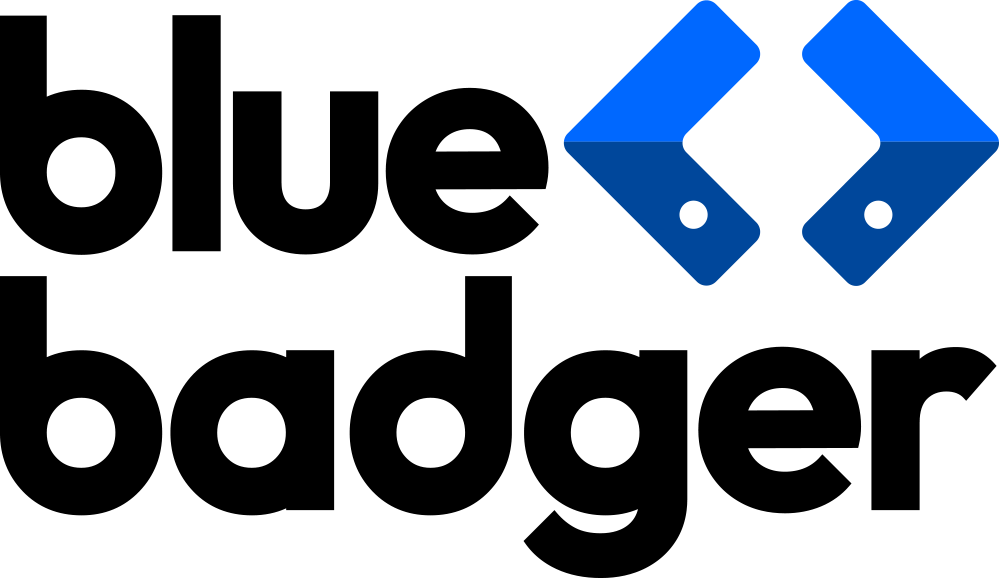When buyers have everything they could ever want or need at their fingertips, how are you ensuring they checkout at YOUR store?
Picture this: You run an ecommerce business and notice that even after fighting off waves of competition from all sides to get eyes on your products, you’re making fewer sales than you’d expect based on your website’s traffic. When it comes to increasing your conversion rate, where do you even start?
Improving your conversion rate may seem like a huge undertaking. Still, if your business understands the importance of gathering data, all it takes is setting up the right stack of conversion rate optimization tools to analyze and organize it so you can gain valuable insights about your customers and start making changes.
Here is everything you need to know about Conversion Rate Optimization (CRO) monitoring tools and how to leverage them to make small changes to your store and checkout experience that could generate millions of dollars in extra revenue a year.
What are CRO Tools?
While there are many different tools available that bill themselves as “conversion rate optimization tools,” they generally fall into 3 similar-yet-different buckets:
- Analytics tools: These gather and display data in various formats for analysis. Use these to monitor the effectiveness of any changes you might make to your product pages, marketing campaigns, checkout experience, etc.
- Tracking tools: These provide information about how your customers move around your site and follow them throughout the purchase process. These tools will help you discover where your customers are dropping off and give you insight into where to start your CRO process.
- Testing tools: These tools let you set up tests to check if your hypotheses were correct based on the data gathered with your analytics and tracking tools. They will also help you determine if you should move forward with a proposed change by helping you set up A/B tests to verify the impact of your changes.
With the right stack of CRO tools, you can ensure that every potential customer ends up in a sale and be confident in any decision you make regarding checkout and website optimization.
The Importance of Gathering Event Data
One thing our ecommerce agency has learned time and time again is the importance of gathering event data, even if you don’t quite know what for yet.
Rather than waiting for things to break, or for concerning trends to materialize before you set out to find the proper tracking and analytics tools for the job, we suggest you put some tools to work as soon as possible. Then, you can pull reports of historical data up any time someone on your team notices anything fishy or has an optimization idea they’d like to test out.
As a merchant, gathering event data opens up the possibility of noticing the potential for small quick wins or easy changes that can increase profits and make the checkout process more simple and streamlined for your customers. Event data also lets you visualize your entire checkout funnel so that trends and concerning information can become clear.
Without event data, you can never be sure that your business is operating at the level it could be. You could easily miss potential sales opportunities due to bugs, improper website optimization, or checkout process/flow issues.
Different CRO Tools for Different Purposes
The best CRO tool is the one that helps you get the data you need. As an ecommerce agency, we like following a process where we build, measure and finally learn from the accumulated dataset. This is known as the build-measure-learn (BML) process and ensures that we’re constantly learning and improving our work and the tools we build based on data.
Build
In the world of ecommerce, conversion rate optimization starts with putting systems in place to gather and learn from your data. Your team can have hunches and ideas they’d like to investigate, but making decisions that could greatly impact your sales funnel and customer experiences is risky without proof. Here is what our ecommerce agency uses in the “build” stage.
GrowthBook
GrowthBook is an open-source feature flagging and experimentation platform built to empower companies to know the impact of changes to their CRO strategy on web pages. Billed as a tool that lets you easily measure the success of feature and product launches without needing additional engineering and data resources, using GrowthBook is a great way to ensure you’re on the right track when optimizing your website.
At Blue Badger, we love using GrowthBook for A/B testing and ensuring the user’s journey is smooth through the conversion funnel. CRO needs to start somewhere, and GrowthBook makes it easy to ensure we’re on the right track with any proposed changes, especially when playing with something as important as the checkout process.
Measure and Learn
While measuring and learning are two separate steps, all of the following tools are capable of helping out with both parts of the BML process. Here’s what we’re using to both measure our data and learn from it so that every decision made for your ecommerce business is a good one.
Google Tag Manager
Google Tag Manager (GTM) is a versatile tool primarily due to its streamlined tag management capabilities. It allows for quickly implementing and testing various strategies without extensive coding or IT resources.
GTM supports CRO efforts through its advanced custom event and tracking capabilities. It enables tracking a wide range of user interactions, such as clicks, form submissions, and specific element engagements.
This granular data provides deep insights into user behavior, helping to identify potential barriers to conversion. Additionally, GTM's ability to set up custom events tailored to specific conversion goals allows for a more accurate assessment of how site changes impact user actions and conversion rates, making it a vital tool in your CRO toolbox.
At Blue Badger, we like to ensure our clients are well set up with GTM so that it can fire events to Google Analytics 4 on specific user actions, so they can keep an eye on what’s working and what isn’t in the user journey.
Google Analytics 4
Pulling everything together, Google Analytics 4 (GA4) significantly enhances CRO with its user-tracking capabilities. It provides a comprehensive view of user journeys across multiple devices and platforms, enabling a deeper understanding of user behavior and interaction patterns.
This cross-platform tracking is essential for identifying drop-off points and optimizing the user journey toward conversion. Additionally, GA4's event-based data model allows for more granular and flexible tracking of user interactions. This feature enables detailed insights into how users engage with your site, pinpointing areas that can be optimized to improve the conversion process, such as changing CTA buttons or reordering input fields in forms.
GA4's use of predictive analytics and machine learning offers valuable foresight into user behavior, such as predicting which users are most likely to convert. This capability allows businesses to focus their optimization efforts more effectively, targeting the most promising user segments.
As an ecommerce agency, we often set up GA4 as a hub for all our clients' other tools so that everything is available on one platform, making it easy to monitor trends and notice any areas for improvement (or of concern).
BigQuery
BigQuery offers a centralized platform for integrating and analyzing diverse data sources. This integration encompasses data from websites, CRM systems, marketing platforms, and more, providing a comprehensive view of customer interactions and journeys across various channels.
With BigQuery's advanced analytics engine, businesses can conduct in-depth analyses of large datasets, uncovering detailed insights into customer behavior, segment performance, and website engagement. These granular insights are crucial for identifying patterns and trends that influence conversions, enabling the development of more informed and effective CRO strategies.
BigQuery's integration with machine learning tools facilitates predictive analytics, allowing businesses to forecast future customer behaviors and identify potential conversion opportunities. The platform's real-time data processing capability is essential for immediately optimizing marketing campaigns and website modifications.
Additionally, BigQuery's scalability ensures that it can handle growing data needs, making it a robust tool for businesses of any size. The ability to create customized reports and dashboards focusing on key CRO metrics empowers organizations to monitor and refine their conversion strategies, leveraging data-driven insights for maximum impact.
We like to use BigQuery to export our GA4 data into a system that can quickly query it when we need specific information to inform the decisions we’d like to propose, test, and implement for our clients.
Looker Studio
So, you’ve taken our advice so far and set up all these tools for your business, but now you’re wondering how on Earth you can visualize and filter all this information. Enter Looker Studio. Formerly known as Google Data Studio, Looker Studio aims to simplify and consolidate all your complex data into human-readable formats to identify trends and areas needing improvement quickly.
Looker Studio integrates data from multiple sources, including Google Analytics, Google Ads, and BigQuery, providing a comprehensive view of the customer journey. It offers highly customizable reports and dashboards, allowing businesses to focus on key performance indicators relevant to their CRO objectives.
This customization facilitates data-driven decision-making tailored specifically to the needs of the business. The platform also enhances collaborative efforts with its sharing and real-time data capabilities, ensuring that teams across various departments can align their strategies for optimizing conversions.
Finally, its user-friendly interface makes Looker Studio accessible to a broad range of users, promoting a data-driven culture within organizations and empowering decision-makers to engage with and act on the data directly.
At Blue Badger, we use Looker Studio to visualize data for ourselves and create reports to help our clients better visualize and understand what changes we’re proposing in a way they can easily understand and share with their own teams.
How to Effectively Use CRO Tools
Sometimes, how a user interacts with your product pages and checkout process doesn’t match the desired actions you’d like them to take, and it’s difficult to prove without concrete data from a split test. For example, one of our clients noticed a severe drop off from one section of their checkout flow to the next and needed to understand what was happening.
Our team had a look and noticed that while this company only had one shipping option to select, the radio (selection) button wasn’t selected by default. This left many customers, who were easily missing that this box wasn’t checked off, confused about why they couldn’t get to the next part of the checkout process, and ultimately ended up abandoning their carts.
A quick analysis and some math showed that if our team could prove what was happening and implement a small change, this company could increase its revenue by almost one million dollars annually.
Now, consider this: if something so simple as pre-filling a selection box could increase revenue by millions of dollars, what would happen if a similar change caused the opposite? This is where an A/B test with GrowthBook comes into play.
We built a second checkout flow where the only change was that the “free shipping” box was preselected, sent half the customers to that page, and waited for enough sales to go through to have substantial proof that this was the simple fix our client needed to make to improve their conversion in checkout.
To summarize: using Looker Studio to visualize our client’s BigQuery (pulling numbers from GTM, GA4, etc) data and GrowthBook to run a test to confirm our hypothesis, we were able to:
- Notice something was wrong.
- Pinpoint the location of the drop-off.
- Set up a test to verify a potential fix.
- Confirm the decision to make the optimization.
- Profit.
If it weren’t for our implementation of a tech stack of CRO monitoring tools and data visualization software, a large number of this company’s target audience would still be falling off at the last possible moment before checkout, leaving money on the table every single day.
In Conclusion
Optimizing conversion rates in ecommerce is intricate and requires a robust tech stack, as demonstrated by our agency's experience with various CRO tools. These tools, each serving a unique but interconnected purpose, have been instrumental in identifying areas of improvement as well as implementing and testing changes that have significantly boosted revenues for ecommerce companies.
From the initial stages of data collection and hypothesis formulation using tools like GrowthBook, to the advanced data analysis with Google Tag Manager, Google Analytics 4, and BigQuery, and finally, visualizing and making sense of this data with Looker Studio, each tool plays a critical role in the CRO process.
Blue Badger’s approach of combining these tools to build, measure, learn, and optimize has proven highly effective. By gathering detailed event data early on and continuously analyzing it, we've been able to make informed decisions, quickly test hypotheses, and implement changes that resonate with customers.
This methodical yet agile approach has helped optimize the checkout experience and ensure that every potential customer becomes a successful sale. The results speak for themselves – with the right tools and strategies in place, even small tweaks can lead to significant increases in revenue, exemplifying the power and necessity of a well-orchestrated CRO strategy in the competitive world of ecommerce.
What Blue Badger excels at doesn’t end with CRO. Offering services like design and development of custom themes, strategy, performance marketing, and more, let us help you build an ecommerce ecosystem you can rely on. Get in touch with us today to learn more.