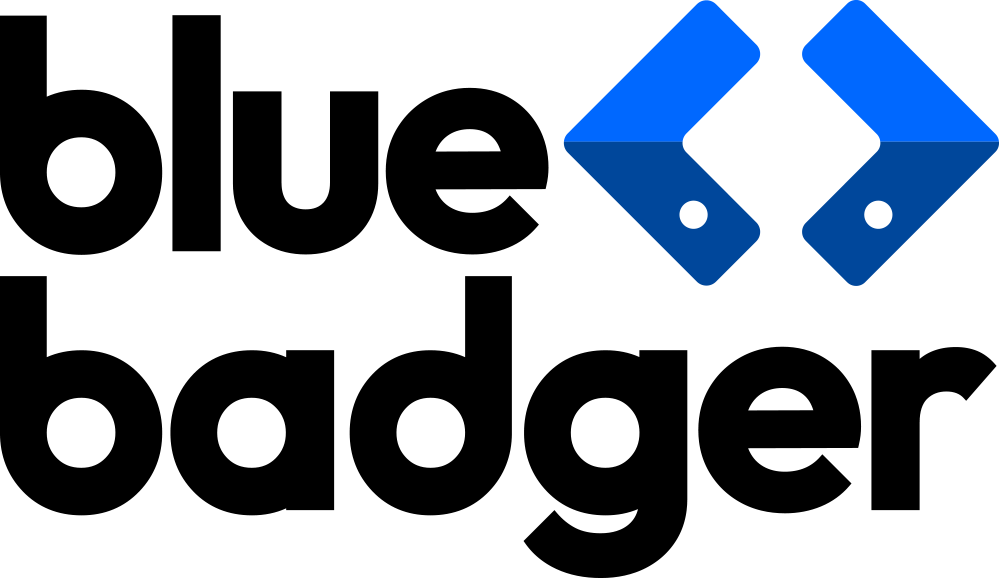Order management and fulfillment can be a major pain point for ecommerce businesses. Fulfilling orders quickly from the correct location while keeping inventory in sync is challenging, especially as you grow to run multiple warehouses or stores. Many merchants assume they need a separate Order Management System (OMS) to handle these complexities.
Some businesses don’t realize that Shopify already provides a robust built-in order management solution. Instead of juggling an expensive third-party OMS, you can leverage Shopify’s Order Routing features – essentially Shopify’s own “smart” OMS – to automate and streamline fulfillment.
This article introduces Shopify’s Order Routing and explains how it works. You’ll see why using Shopify’s smart order routing can save you money and hassle, allowing you to manage orders and inventory in one place.
The Hidden Costs of Traditional OMS
Most ecommerce businesses with more than one fulfillment location – be it multiple stores, warehouses, or a mix of both – will eventually need to leverage some sort of OMS tool to ensure that they’re fulfilling orders in the most efficient and cost-effective manner possible.
The problem? OMS software is pricey. Not only that, but there’s also the time cost of getting one integrated into the rest of your tech stack, in addition to regular maintenance. Updates to either your ecommerce platform or the tool itself could result in unexpected behaviour or features you rely on no longer working as expected, leaving you scrambling to find a workaround or a new tool.
Many people, however, don’t realize that Shopify itself now has its own OMS capabilities, and the kicker is that there’s no extra cost involved with using it. If you’re already using Shopify Plus and Shopify POS, there are very few reasons why dropping your third-party OMS wouldn’t be a net positive for your business.
What is Shopify Order Routing?
If you have multiple inventory locations, you need a way to automatically choose the best location for each incoming order. Shopify Order Routing is a native feature that automates order fulfillment by assigning orders to optimal locations.
Shopify Order Routing, also referred to as Shopify’s Smart Order Routing, is the platform’s built-in system that automates fulfillment decisions based on rules you set. Introduced in early 2023 as part of Shopify’s updated OMS, it replaced a one-size-fits-all approach with a flexible, rule-based strategy.
In simple terms, Shopify will automatically send an order to the optimal fulfillment location based on your predefined order routing rules. The feature is built into your Shopify admin and is ready to use once you set up two or more locations in your settings.
The key features/benefits of Shopify Order routing include:
-
Dynamic inventory allocation based on proximity, stock levels, and shipping costs.
-
Real-time inventory sync across web, POS, and B2B channels.
-
Your Shopify analytics and reports already include all orders and inventory movements, providing a comprehensive view of your business without the need to consolidate data from an external OMS.
-
Customizable rules for split shipments, backorders, and fulfillment priorities.
-
Shopify’s familiar/simple interface, along with its drag-and-drop rules editor, is easy to use and understand.
With Shopify’s unified approach, your operations will become more efficient immediately, and your data will be more reliable.
How Shopify Order Routing Works
Shopify’s order routing uses a rule-based system to determine fulfillment. Merchants can define routing rules that Shopify will follow when allocating orders to locations.
Out of the box, Shopify gives you several prioritization rules to choose from when routing orders:
-
Ship from the closest location.
-
Stay within the destination market (country).
-
Minimize split fulfillments.
-
Use ranked locations (based on the group-based ranking that you set).
-
Use location metafields (e.g., defining a boolean metafield such as has_capacity to prioritize based on which location can fulfill your order).
These rules cover common scenarios such as choosing the nearest warehouse, avoiding international shipping, shipping all items together from one location, or prioritizing a specific warehouse first to reduce shipping costs and improve customer loyalty with faster delivery.
You can then select one or multiple rules and rank them in order of priority. For example, you might set “minimize split shipments” as your top rule and “ship from closest” as the second.
When an order comes in, Shopify will automatically check which locations have the items in stock and apply your rules in sequence to find the best location to fulfill the entire order. If there’s a tie or multiple locations meet the criteria, Shopify’s system will intelligently break ties using a built-in logic, known as a Reducer, to select one fulfillment center.
Customizing Shopify Order Routing for Your Business
Shopify’s default order routing rules and the drag-and-drop interface allow users to set up enough order routing logic to cover almost every common – and sometimes more complex – situation typically encountered in ecommerce.
Consider this example: your business has 100 stores and a warehouse. You could create store groups A, B, and C, with your warehouse being option D. When setting up your order routing with Shopify, you could create a “use ranked locations rule” that would check locations A, B, C, and D in order when deciding which location to ship new orders from.
Then, you can add more rules to adjust the order further, such as using “minimize split fulfillments” to ship orders from the location that has all items available at that time, rather than simply picking A, B, C, and D in order.
In this case, if all items are available at location C, that location will get the order instead of A, even if A is first on the list. If this new rule is listed before your ranked locations rule, it will run first to select the fulfillment center with all items available. In contrast, if it came second, it would immediately select location A before even checking the stock at location C.
Here are some other capabilities available by default that are offered to streamline the fulfillment process across multiple locations:
-
Location Prioritization: Rank fulfillment centers like prioritizing in-house warehouses over 3PLs.
-
Split Shipments: Automatically divide large orders to optimize stock usage.
-
Rule-Based Routing: Leverage custom data metafields to route fragile items to specialized fulfillment centers or prioritize VIP customers with expedited shipping, for example.
-
Proximity-Based Routing: Automatically route orders to the nearest warehouse or retail store with inventory.
Supercharge Order Routing with Shopify Functions
As mentioned above, simply using the stock rules combined with the drag-and-drop priority editor covers most OMS needs for ecommerce businesses. For the rest? Consider using Shopify Functions to enhance Shopify Order Routing further.
Shopify Functions can add custom logic to your checks to determine which fulfillment locations should handle which orders, without requiring any additional apps. For example, if you have specific locations that can only fulfill a set number of orders a day, you can create a Function to solve for that and include it in your checks when orders are placed.
Similarly, other location/group-based functionality can be added with Functions that build upon the ranked locations settings. Say you split your country/market into two halves: one for the East Coast and another for the West (Manitoba to Newfoundland being group A and the other half being group B).
You could build a rule to always ship from group A first, then B, and then the closest store. You can then create a Function that overrides this rule if an order is explicitly received from British Columbia and always ship those from group A instead.
As an ecommerce agency that has been tasked with looking into the OMS setups of our clients to see if sticking with the extra external tool is worth it many times; we can confidently say that most of the most complex shipping/fulfillment requirements our clients need can usually be solved directly in Shopify – either through the built-in order routing functionality or with a few custom Shopify Functions to further beef up its capabilities.
The Cost Argument: Ditch Your OMS, Not the Features
Not every ecommerce/omnichannel business on Shopify can fully ditch its OMS, but most can — and that’s something many companies and decision-makers might not realize. If we break down the costs of using a third-party OMS for companies already on Shopify, it’s clear that the external tool loses every time.
Here’s a breakdown of third-party OMS Costs:
-
Licensing/Subscription Fees: OMS tools can start as low as a few hundred dollars per month but can quickly escalate into the thousands, depending on the volume of orders you process. If you’re moving a high volume of goods, you can expect to pay closer to $1000 to $2000 monthly in OMS subscription fees.
-
Integration Costs: Setting up an OMS requires planning and development time/money. Not only do you need to pay your team to get your OMS integrated with your ecommerce platform and POS, but you’ll also need to spend time learning how to properly use the tool and train your team members on navigating it.
-
IT/Development Resources: Once your tool is integrated with your ecommerce platform, you’ll still need to keep money in the budget for regular maintenance and updates. Whether you have an internal development team or you use an ecommerce agency, you’ll occasionally need to shell out extra cash to ensure everything runs smoothly and updates to your OMS or ecommerce platform don’t break any functionality.
Using Shopify as your OMS, however, offers almost the same functionality but is included in the subscription fee you’re already paying anyway. If you’re using Shopify POS, your physical stores count as fulfillment locations, too. Shopify’s smart order routing seamlessly integrates online and offline inventory, allowing an online order to be routed to a retail store for fulfillment (or vice versa) when it makes the most sense.
This makes it easy to offer omnichannel options like buy online, pick up in-store (BOPIS) or ship-from-store using a single system. Your inventory levels and orders are updated in real time across every channel, ensuring you never promise stock you don’t have and making fulfillment truly omnichannel.
Using Shopify Order Routing is simple, especially compared to setting up a separate OMS. You configure rules through Shopify’s familiar admin interface – no need to learn a new platform or coordinate between multiple dashboards. Once your rules are set, Shopify handles the rest automatically. There’s far less IT overhead: no additional integrations to build, fewer systems for your staff to learn, and fewer potential points of failure.
Ultimately, using Shopify’s smart order routing instead of a third-party OMS means less complexity. You’re trusting one platform to do the job of many, often resulting in fewer errors and faster processes. As Shopify itself advises, the key to omnichannel success is unifying operations on a single platform rather than adding more systems.
Conclusion
Shopify’s Order Routing is a game-changer for ecommerce businesses tired of costly, complex OMS systems. Automating fulfillment with smart rules, real-time sync, and seamless Shopify POS integration eliminates the need for pricey third-party tools. Save on licensing fees, reduce IT headaches, and unify operations on a single platform —all while delivering faster, more efficient customer experiences.
Ready to streamline your workflow? As a Shopify Plus Partner agency, we at Blue Badger can help you determine whether you can ditch OMS overhead and leverage Shopify’s native power. Get in touch with us today to learn more about whether using Shopify’s order routing capabilities is right for your business.