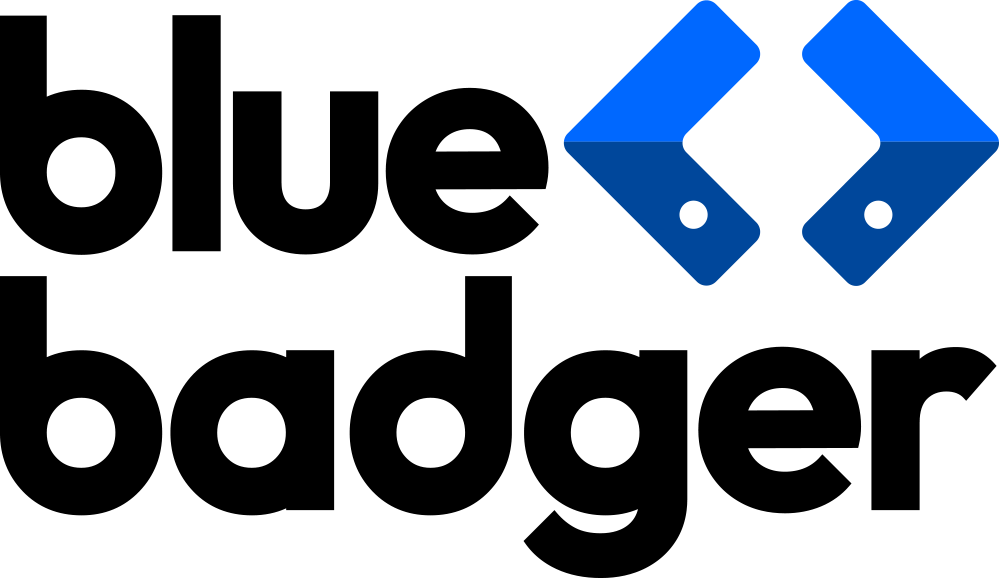Email has – and likely will always be – a vital part of any ecommerce business’s CX. From automated confirmation emails to one-on-one communication with your support team, there’s a lot that goes into building and improving upon a customer service email strategy. Due to this, it’s important to get it right if you want to increase your chances of providing excellent customer service and turning one-time buyers into repeat customers.
In this article, we’ll break down some tips to revitalize your email strategy. Whether you’re drowning in tickets or simply looking to serve loyal customers faster, we’ll teach you how to turn your email inbox from a liability into your secret CX weapon.
Difficulties With Ecommerce Customer Service - Email Support Challenges
Email-based customer service is one of the oldest modern methods of supporting shoppers, second only to phone support. While email has persevered as a tried and true way to communicate with businesses, it isn’t without its challenges and shortcomings.
The asynchronous nature of email means that anyone can reach out to you for support at any time–but that also results in potential slow response times and high volumes of emails, as most ecommerce businesses don’t schedule staff to work throughout the day and night.
Emails can quickly pile up outside business hours and continue to flood inboxes as employees start to clock in for the day. This delay can frustrate customers who, especially today, have begun to expect faster, hassle-free shopping experiences and interactions with businesses.
Email can also lead to disorganized inboxes and prioritization issues. Unlike structured ticket systems, a basic email inbox can quickly become messy. Agents must manually sort through subject lines and threads to ensure that urgent inquiries, such as angry complaint emails, are not overlooked in the chaos. Treating emails strictly on a first-come, first-served basis may also mean critical issues aren’t addressed first, which can hurt customer satisfaction.
Using email as a communication channel can also lead to mistakes. Common errors may include sending generic, canned responses and not following up appropriately. Failing to personalize replies or prioritize upset customers can damage your brand’s reputation. Likewise, if the team isn’t actively monitoring the inbox, some messages might slip through the cracks, leading to lost inquiries.
Finally, handling email support manually doesn’t really scale well. As the volume of emails grows, small teams can become overwhelmed, leading to burnout or errors. CEOs often find that what worked with 50 emails a week no longer works with 500 emails a week. This is where leveraging tools and better processes becomes more important.
The Importance of Email as a Customer Service Channel
Using email isn’t all doom and gloom. In fact, the main reason email has persisted as a customer service channel over time is that it works, and customers want to use it. 64% of US customers choose email when contacting brands, and it remains a trusted and comfortable medium for many shoppers; therefore, offering email support is essential to meeting customer expectations.
Compared to live chat or phone communication, email allows for detailed, thoughtful responses that can include extras that aren’t always available through other channels, like screenshots, product links, or step-by-step instructions to better solve complicated issues.
For example, brands can embed images or attach files to illustrate solutions – something less feasible in a text message or Instagram DM. This makes email ideal for complex inquiries that require explanation or documentation. Plus, it isn’t like you can’t include a phone number in your emails, just in case customers prefer to talk through their issues with you over the phone if needed.
Email is ubiquitous. Every online shopper has an email address and can access it on any device. It’s a convenient customer service channel because shoppers can send a message at any time and receive a reply at their leisure, without needing to wait on hold or watch a customer service team member type in a chat box. This 24/7 availability means your support is accessible across time zones and outside business hours, which is vital for ecommerce brands that want to expand their businesses.
Email also provides an accountability factor that other channels might not have. By nature, email is a written transcript of all support interactions. Both customers and your team can refer back to what was said, which helps prevent miscommunication.
Phone conversations can be recorded, but only the business usually ends up with a copy of the recording. Live chat transcripts can be forwarded by email, but this process is often not automatic, and not all customers think to request it before closing the chat, thereby preventing them from easily reaccessing it.
This record builds trust and accountability as customers feel secure knowing they have an email trail of their issues. It helps your team track conversation history, learn from past cases, train new employees, and maintain consistency in answers.
How to Improve Your Email Customer Service Strategy
Now that we’ve clarified that email is here to stay, here are some ways to make it a responsive, efficient part of your customer service strategy.
Understand the Value of the Contact Form
Linking a support email address on your website is easy, but there’s a better way to do it. Instead, provide a contact form for customers to submit inquiries. A form structures the incoming message with fields, allowing you to access key information upfront. This makes it easier to categorize and prioritize emails before they hit your inbox. It also feels more approachable to customers than a blank email, as it guides them on what details to include.
Sometimes, people might not realize that they’re writing to you with a different email address from what they used to check out, have a common name, or forget to include an order number or product name. Asking for all the information needed to look up an issue upfront avoids a whole other email asking for clarification before you can actually start resolving their problem, especially if they need help with a time-sensitive issue.
Make Templates Your Friend
Writing each email from scratch is inefficient and can result in inconsistent responses. Create a library of email templates or saved replies for your most common inquiries. Using templated answers ensures that every customer receives accurate information quickly, thereby speeding up response times and maintaining a consistent, on-brand tone in all replies.
That said, your team should also be able to edit and add to templates on a case-by-case basis to ensure that your customers aren’t receiving emails that aren’t 100% relevant to their inquiries or requests. Allowing your customer support team to select relevant blocks and phrases from your template library can further enhance personalization in emails and result in more loyal customers.
Use Tags and Topics to Categorize and Prioritize Inquiries
Include a drop-down list in your contact form with all the common issues of your top customer concerns, so that you can funnel them into different inboxes, lists, or orders in a queue. Many helpdesk/CRM tools allow you to set up rules to automatically tag urgent keywords, such as “cancel,” which can be marked as important or highlighted and pushed to the top of the list, or sorted into a higher-priority inbox/routed to a different department.
This way, your team addresses the most time-sensitive issues first. You can also leverage this to tag your VIP customers and set up a workflow or process to immediately escalate or prioritize them. When the cost of acquiring new ecommerce customers is so high, retention is extremely important, after all.
Include Your Customer Data Wherever Possible
Nothing makes customers happier than a support agent who clearly knows and understands their issue. Integrate your ecommerce platform or CRM with your email support system so agents automatically see relevant customer info, like order history, status, or loyalty level, alongside each email.
For example, if your help desk pulls in Shopify or Magento/Adobe Commerce data, your agent can immediately reference the customer’s latest order and tracking number in the reply. This saves the back-and-forth of asking for information and lets you personalize answers (“I see you ordered a size M – I’ve already initiated an exchange for size L as you requested”).
Use Email as a Gateway to Other Methods of Communication
Just because the customer chose to email you about an issue doesn’t mean that you absolutely need to stick with it until the issue is resolved. Consider a time-sensitive request where a customer needs something resolved while their order status is still “processing”, but they aren’t 100% clear about their problem in their panicked email to you.
Giving your customer service team the tools to pick up the phone or forward a request to another department that is better equipped to handle it means that what would have been two to three asynchronous emails over a day or two becomes one quick phone call with a resolved issue in under an hour.
When customers expect instantaneous interactions with the businesses they communicate with, being able to switch communication channels can significantly improve customer satisfaction scores and enhance the customer service experience.
Supplement your Emails with Additional Resources
Your business is likely sending various emails to customers daily, most of which are automated. If your order confirmation emails contain nothing but a rehash of the customer’s order and a link to “see more” on your website, consider adding more helpful information to them, such as a link to your customer knowledge base, FAQ, or even some copy outlining your company’s TAT or return/exchange policy directly in the email itself.
You might also set up an auto-reply to any messages received via your contact form, saying, “Thanks for reaching out! Here are some helpful articles that might answer your question while you wait.” This can deflect common questions, like “Where is my order?” by pointing to your store’s order tracking FAQ, so the issue may already be resolved by the time you follow up. Over time, improving self-service resources will reduce your email volume, allowing your team to focus on more complex tickets.
How to Improve Customer Service in Ecommerce with Gorgias
As an ecommerce agency that has been around for over a decade, we understand the value of providing excellent customer service. One of the best ways to do so is by improving your customer communications via email.
One way to elevate your email support is by using a customer service platform like our number one pick, Gorgias. Gorgias is an ecommerce helpdesk tool that centralizes all your support channels (email, live chat, social media, SMS, etc.) into one dashboard. This means your team won’t miss inquiries bouncing between different inboxes. Email becomes much easier to manage when it’s unified with every other customer service channel – agents can see the complete customer conversation history in one place, whether the customer reached out via email or elsewhere.
Gorgias offers powerful automation features that directly tackle the email challenges listed above. You can set up Rules to automatically sort and tag incoming emails (for example, marking any message containing “return” as high priority). You can also use Macros (pre-saved template replies) to answer common questions with one click, reducing response times and ensuring consistency. That kind of efficiency gain frees your agents to focus on the personal and complex support issues that require human attention.
Gorgias plugs into Shopify, BigCommerce, Magento and others, pulling in order details, shipping status, tracking numbers, and even loyalty info right into the support ticket view so agents responding to an email can see at a glance exactly what the customer purchased and where it is in the delivery process, without switching screens. They can even trigger actions like processing a refund or cancelling an order directly from the helpdesk.
Conclusion
Improving your customer service email strategy can yield big wins for your ecommerce business. By addressing common pain points and implementing best practices, you can transform email support into a fast, friendly experience that delights customers and encourages them to return. Remember that email is still one of the most valuable customer service channels. When you get it right, it builds trust with shoppers who prefer written communication. Pairing these strategies with a specialized tool like Gorgias amplifies the results, enabling even a small support team to exceed its weight in delivering exceptional service.
As a Gorgias partner, we at Blue Badger have the skills you need to get started building and improving your customer relationships. From full Gorgias setup and configuration to ongoing maintenance, team training and support, we can handle every aspect of your Gorgias implementation and maintenance. Get in touch with us today to learn more about getting started with Gorgias.