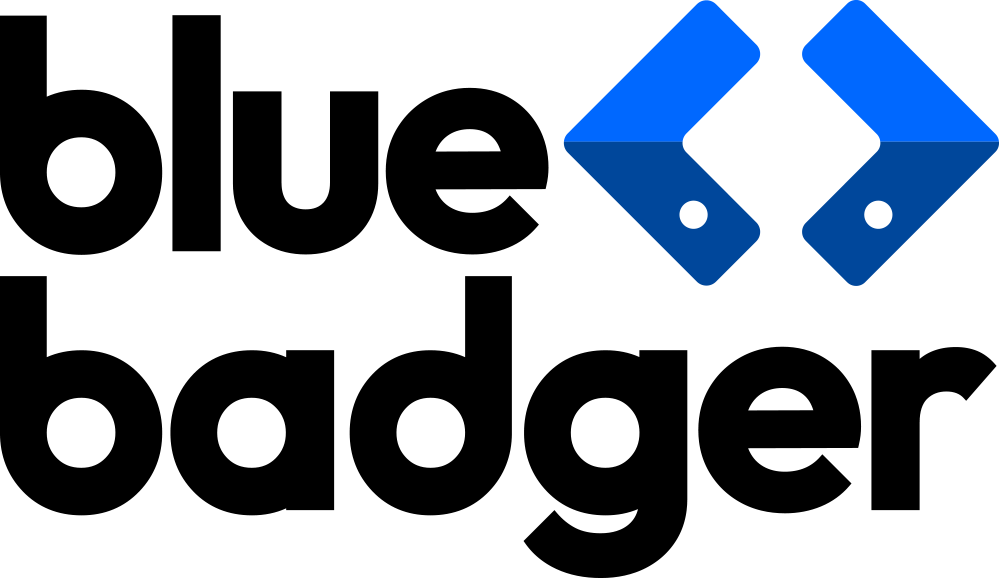Data and analytics are the lifeblood of ecommerce, but only if you can harness them effectively. Shopify’s Summer ’24 Edition completely reimagined its Analytics suite, transforming it into a powerhouse of real-time insights, customizable dashboards, and unified data. Whether you’re a Shopify merchant on the hunt for ways to optimize your store or a business owner still on the fence about migrating, this overhaul may be the one to change your mind.
At Blue Badger, we’ve spent years mastering Shopify’s constantly evolving tools, and this update is yet another exciting one. In this blog, we’ll break down what’s new, why it matters, and how these upgrades can help you make faster, smarter decisions—no spreadsheets or data analysts required.
The All-New Shopify Analytics Experience: What’s Changed

Shopify’s new updated Analytics suite has a brand new look and introduces a ton of customizability that the tool previously lacked. Now, your overview dashboard consists of “metric cards” that can be added, removed, reordered and resized based on your needs.
You still get the real-time insights and sales performance data you need, but now, you’re free to pull only what you want, compare it to any other metric(s) you like, and even change how that data is visualized.
With this new, more advanced Shopify analytics tool, business owners can choose from over 15 different visualizations, such as bar charts, numeric displays, line charts, and even donuts or histograms. This makes it easier to drill down into the customer behaviour and sales data you need to make informed decisions about your store and build marketing strategies that convert.
Here’s an overview of what’s new in Shopify’s revamped Analytics page:
-
Real-Time Data at Your Fingertips: No more waiting for reports to refresh; Shopify’s analytics reports now deliver real-time reports and up-to-the-minute data on your store’s performance.
-
Customizable Dashboards: As we touched on earlier, your new dashboard enables you to build a truly custom view composed of individual data widgets that you can add, remove, rearrange, or resize as you see fit. Want to track net sales, returning customer rate, and average order value front and center without clouding your view with anything else? Now you can!
-
Deeper Reports & Data Exploration: All the pre-built Shopify reports (for sales, sessions, conversions, etc.) can now be configured and layered with any combination of metrics or dimensions you need. For example, you could take a Sales Over Time report and overlay it with Traffic Sessions and Conversion Rate, or you could even break it down by marketing channel or product category. This helps answer specific business questions, like “How did our summer promotion impact traffic and new customer signups, and which products drove those sales?” without needing to export any data to spreadsheets or other tools.
-
Intuitive, User-Friendly Interface: Even with all this new power, Shopify’s analytics UI is designed to be more intuitive and accessible than the old version. The interface has been refreshed with rich visualizations and a focus on ease of use. For example, you can switch a report’s visualization from a table to a graph with a click or use simple drop-down menus to add metrics instead of dealing with complicated tools.
-
Reliable, Unified Data: Behind the scenes, Shopify also updated its data architecture to make analytics more reliable and future-proof. All of your store data is now unified under a single analytics framework. Previously, different reports sometimes used different data models, which could be confusing. Now, Shopify is standardizing how events are tracked and measured, ensuring that the numbers you see are consistent and accurate across the board. One thing to note, however, is that due to this change, some metrics still using the previous framework won’t be customizable, and your historical data will only go back to October 1, 2022. You can learn more about which metrics are affected and how in Shopify’s Help Center.
-
ShopifyQL and Advanced Analysis: More recently, Shopify has also rolled out the ability to run ShopifyQL (Shopify’s query language built for commerce) queries directly from the Analytics interface to enable power users to dig even deeper, writing custom queries to answer complex questions within the Shopify admin. While this might not be of interest to every merchant, it underscores that the new Shopify Analytics, just like the rest of the platform, can be as simple or complex as needed, making it truly for everyone.

Shopify’s new analytics tool saves you time, helps you make smarter decisions, and removes the guesswork from running your store by giving real-time, flexible, and easy-to-understand insights. Instead of tabbing through static reports or exporting data to Excel or Google Sheets, this revamped Analytics suite makes it easier to get answers to business questions faster.
How to Use Shopify Analytics

While the entire Analytics suite has a fresh coat of paint and a ton of extra bells and whistles, it can still be accessed the same way it always has been: from your Shopify admin’s sidebar. Clicking through to the Overview page will give you a variety of pre-loaded metric cards where you can view data like total sales over time, AOV over time, sessions by landing page, and more.
Clicking the “customize” button allows you to drag and drop these cards in any order, resize them, delete unused widgets, and add new ones. Once you save your chosen configuration, you can see all the data you want at a glance every time you return to this page.
You can also access over 100 specific, premade-by-Shopify reports by clicking the “Reports” button in the sidebar. These reports include groupings of relevant metric cards for you to review, edit and filter as you see fit, covering everything from financial data, sessions, fraud, inventory info, marketing, profit margin, and more.
While all these prebuilt reports can be edited however you like, you can choose to create custom reports from scratch by clicking “New Exploration.” From here, you can use the configuration panel on the right to select the metrics you want to display, the type of visualization(s) you’d like, the dimension (e.g., month, week, traffic type, session OS, etc.), and the date range. You can also use the “comparison” box to compare this data to a different time period or benchmarks, if available.
Once you have your new Exploration set up how you’d like it, hit “save,” and it’ll be available anytime from the Reports page!
What Non-Shopify Users Are Missing
Sometimes, ecommerce business owners mistakenly believe that since Shopify prides itself on its simplicity and ease of use, it isn’t capable of any advanced capabilities or analytics that other platforms boast. This, however, couldn’t be further from the truth.
Shopify now provides advanced, customizable analytics straight out of the box. Many other ecommerce platforms (and older legacy systems) rely on either very basic built-in reporting or require you to integrate third-party analytics tools.
For instance, Adobe Commerce (Magento) users often need external extensions or even developer help to get similar advanced reports. Shopify cuts out that hassle by making everything native. In fact, Shopify’s platform is explicitly designed to reduce dependence on third-party apps for analytics
Not all ecommerce platforms offer real-time data in their dashboards. If you’re on a platform without real-time analytics, you might only see yesterday’s sales today, or you have to refresh/generate reports manually. That delay can hurt your ability to respond (for example, catching a sudden traffic spike or a dip in conversions as it happens).
The Shopify platform has a reputation for user-friendliness, and the new analytics continues that trend with an intuitive interface. Getting meaningful reports might require more effort or expertise if you’re on a platform with more technical complexity. For example, some platforms boast very powerful analytics, but the catch is that you might need a developer or analyst to unlock that power.
Shopify’s approach is to make analytics self-serve for merchants: drag-and-drop simplicity and a clear UI, without sacrificing depth. This means your whole team, from store owners to marketers, can engage with the data directly.
Additionally, compliance with privacy laws and data collection regulations makes it difficult for merchants to collect data from shoppers who reject cookies. Thankfully, Shopify’s analytics are treated as first-party, enabling store owners to see 100% of their store’s traffic and orders, unlike with data in Google Analytics (GA4).
Finally, there’s also a cost factor. Because Shopify’s analytics are built-in, you’re not paying extra for separate analytics software or add-ons for most needs. Consider a merchant on another platform who might subscribe to a pricey analytics SaaS or hire outside help to get the reporting they need, which is an added cost of doing business.
Shopify Plus merchants get a powerful analytics suite included in their platform fee. As Shopify points out, having features like promotions and analytics built in can save significantly on third-party app fees. So, by being on Shopify, you’re likely saving money while also getting a superior analytics toolset.
Conclusion
If you’re using a platform other than Shopify, you might be dealing with a patchwork of analytics solutions or settling for less insight than you’d like. Shopify’s new analytics experience raises the bar for what you should expect from your ecommerce platform. It delivers a level of clarity and control over your data that is hard to match without investing in custom solutions elsewhere. For any business that is serious about growth, this is a compelling reason to consider Shopify.
As a Shopify Plus Partner agency, Blue Badger stays on top of every new feature Shopify releases. Our team has been excited about this analytics revamp since day one, and we’ve been digging into it to ensure our clients stay ahead of their competition.
We offer all kinds of Shopify support and maintenance services, including hands-on training and consultation to show your team how to navigate the new Analytics dashboard, customize it for your needs, and interpret the reports. The interface is user-friendly, but we make sure you’re leveraging all the available advanced capabilities.
Looking to get started making the most of this new Analytics suite? Get in touch with us today to learn more.