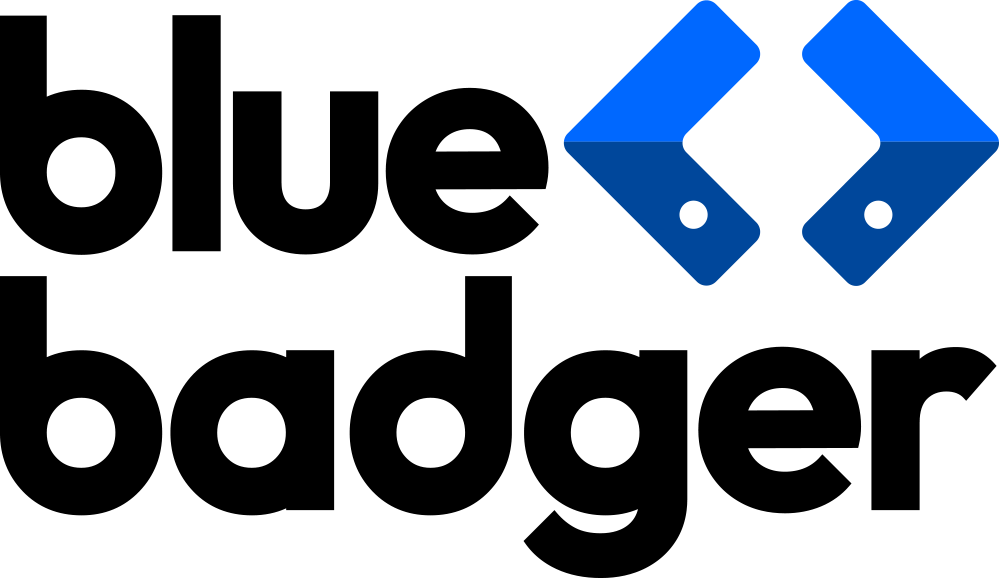This is the fourth and final part of our 'Anatomy of a Shopify POS Implementation' series, in which we aim to help de-risk your ecommerce store’s POS setup and integration.
Read part 1: Hardware, Integration & Middleware Guide
Part 2: CRM, Clienteling, Gift Cards & In-Store Experiences
Part 3: Fulfillment and OMS Considerations
Returns and inventory management may not be the flashiest or most exciting aspects of your business, but they can easily make or break your customer experience if not properly set up and managed. Returns should be easy for both staff and customers, and stock counts must be accurate across all stores, whether retail or online.
Thankfully, with the Shopify POS, inventory management, returns and refunds don’t have to be complicated. Shopify’s point-of-sale (POS) ecosystem promises to marry online and in-store data, offering streamlined return workflows and unified inventory management.
In part four of our Shopify POS implementation series, we’ll break down how the Shopify POS handles returns and inventory, what features it offers out of the box, where you might run into limitations, and the questions you should ask yourself before getting started.
Shopify POS Return Considerations
Shopify POS supports flexible return processes, allowing for refunds via original payment methods, automatic application of non-refundable item rules, and printing or emailing return receipts. However, depending on your needs, it may lack some more granular functionality. Here’s everything you need to know about processing returns via Shopify POS.
How Shopify POS Makes Returns Better:
Shopify POS refunds orders using the original payment methods. If multiple payment methods were used, you can choose to split the refund between them. Store associates can also refund orders placed with gift cards or refund orders to gift cards, even if they weren’t the original payment method. This can be set up as the automatic option for specific products (identified by tag/metafield or from a specific collection or product type).
Items can be set as non-refundable using Collections, while items marked as “final sale” (via either metafield or tag) can be specified as non-refundable or non-returnable. These can also be set up in the Shopify admin to allow managers to override these rules for any special cases.
Returns via the Shopify POS trigger the printing of a receipt or the sending of an e-receipt to the customer via email. Orders can also be refunded/returned without receipts. The POS associate can look up orders via customer information, and once the order is located in the system, issue a refund for the returned item.
In the global search and the Orders page, you can search for an order using any of the following attributes:
-
Order ID
-
Order item name
-
Receipt number
-
Customer name
-
The last four digits of the credit card used for the purchase
Within Shopify, a merchant can define return rules that include return shipping costs and restocking fees, as well as specify a return window of 14, 30, 90, unlimited, or a custom number of days. Finally, returns can be attributed to the original sales associate and are linked to customer profiles.
Shopify’s unified approach eliminates guesswork about where stock is going and how the refund should be handled. Because all sales and returns flow through the same system, inventory levels are synced across sales channels as soon as the transaction is completed.
Scenarios that may require an alternative solution or workaround
These features/workflows are not currently available but are on the roadmap for future POS updates:
-
Shopify cannot currently create different return rules for VIP statuses. Managers, however, can extend the return period for a VIP customer.
-
Shopify return rules can be set, but exchange rules cannot.
-
There are no appeasement rules available for the POS. If you wish to make a price adjustment, you must return the original item and then resell it at a discounted price.
Questions you will need to consider:
-
Where are my returns initiated? Will customers initiate the process online, in-store, or through self-serve returns? The answer affects how and where staff process refunds and how return rules apply.
-
How do my fulfillment decisions affect returns? If you fulfil orders from multiple locations, you’ll need clear processes for receiving returned items and ensuring that stock levels are updated correctly.
-
How does my OMS decision affect returns? Using Shopify’s Order Routing capabilities as your order management system (OMS) simplifies data flow. Still, you may need a third‑party OMS if you want deeper return analytics or exchange workflows.
-
What are my return policies (15-day return, final sale, or gift card only)? Decide on return windows, final sale items and restocking fees to align with your business and customer expectations
-
How are my return rules supported? Make sure staff know how to apply return rules in POS and that your policy is clear to customers. Consider adding notes for special cases or using tags/metafields to mark non‑refundable items.
Shopify POS Inventory Management
Shopify’s centralized inventory management ensures that both in-store and online sales channels use the same database, allowing for accurate stock tracking and quick adjustments. Manual inventory adjustments can be restricted to store managers to maintain control and accuracy.
For example, if items are not found or damaged, a staff member can easily update the amounts listed from the Inventory page in the Shopify admin, which will then be instantly visible across all devices and locations. This unified data model means you don’t need to reconcile two separate systems at the end of each day; your stock levels update in real time whenever a transaction occurs.
Centralized inventory also helps you reduce shrinkage and improve replenishment. By setting reorder points in the Shopify admin, you’ll receive low-stock notifications (safety stock alerts) with sufficient lead time to reorder before quantities reach zero. The built‑in ABC analysis tool grades products based on revenue contribution and suggests inventory actions.
This ensures that high-margin items are always stocked, while underperforming SKUs are flagged for potential promotion or removal. Because the system knows what’s selling across all channels, you can avoid over‑stocking one location while another sits empty. In short, unified inventory is the foundation of efficient omnichannel retail.
Shopify also provides the ability to bulk adjust the safety stock by UPC/location through APIs or via CSV (import/export) to ensure that everything is correctly accounted for across locations.
Inventory Adjustment and the Stocky Extension
While anyone with the right permissions can update inventory counts from the Shopify admin, the Stocky POS UI extension allows you to do so directly from the POS device itself. You can view quantities for items on hand, available, committed, incoming, and available at other locations, in addition to creating stock adjustments, transfers, and purchase orders.
To perform a stock adjustment, open Stocky, select a location, choose the products and adjust the quantity up or down with an optional reason and staff attribution. For merchants receiving transfers from other stores or warehouses, the Stocky Inventory Transfers extension adds a tile to your POS home screen.
Staff can tap the transfer, scan items using the POS camera or barcode scanner, accept or reject quantities, and update the stock in real-time. Similar functionality is available for receiving purchase orders from suppliers. After adding a Purchase Order tile, staff can receive items by scanning or manually entering the quantities. These tools enable you to maintain control over incoming inventory without leaving the POS environment.
Questions to Consider for Inventory Management
-
Do we need to adjust inventory from the POS? If your staff frequently corrects quantities for damaged or missing items, you’ll need the Stocky extension or admin access. Otherwise, centralized updates from the admin may suffice.
-
Who has permission to adjust inventory? Restricting inventory adjustments to store managers or specific roles helps maintain data integrity and accuracy. Make sure your staff roles are defined accordingly.
-
How will transfers and purchase orders be handled? Decide whether you’ll receive transfers and purchase orders through Stocky or manage them in your admin.
-
What level of analytics do we need? If basic ABC analysis and low‑stock alerts are enough, Shopify POS may be sufficient. If you need more advanced forecasting, integration with ERP systems, or supplier management features, consider exploring third-party inventory tools.
-
How will we handle bulk updates? Plan whether to use the CSV import/export tool or API integrations for large-scale adjustments. Determine who is responsible for maintaining those files and verifying the data.
Conclusion
Returns and inventory management are often overlooked when merchants evaluate POS systems, but they’re important when it comes to long‑term success. Shopify POS streamlines returns by letting associates process refunds using the original payment method, split refunds across multiple methods, or issue store credit and gift cards.
Merchants can define return windows, shipping costs, and restocking fees; however, there are still gaps in VIP policies, exchange rules, and appeasement credits. On the inventory side, Shopify POS provides real-time synchronization across channels, eliminating the need for manual reconciliation and reducing overselling.
As a Shopify Plus Partner agency, we at Blue Badger have the skills and experience you need to get your brick-and-mortar store set up with a point of sale system that not only processes payments but also helps build and maintain customer relationships by providing excellent customer service without leaving all the extras from your online store on the table. Get in touch with us today to learn more about the Shopify POS.