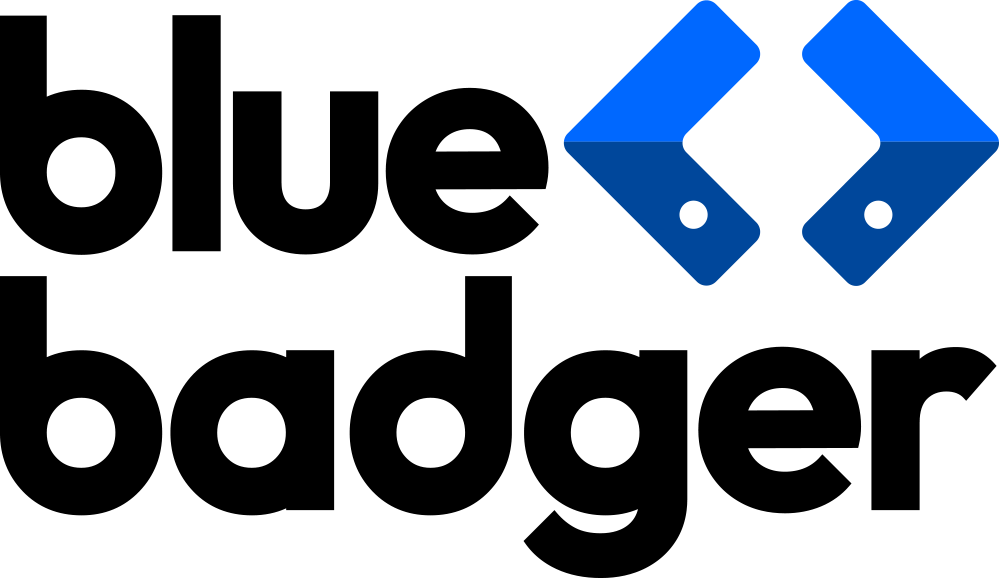As any ecommerce company knows, your website is the lifeblood of your business. If something isn’t working properly, you can start hemorrhaging money in lost revenue and may never be able to recover.
When a single website crash can greatly affect your bottom line, damage your reputation, and frustrate your customers, it’s important to understand why these crashes are happening and how to prevent them.
In this blog, we’ll break down everything you need to know about every major way a website can crash and how to set yourself up to avoid falling victim to these issues.
The Importance of Website Uptime in Ecommerce
Website uptime is a metric that measures the percentage of time a website is accessible to visitors. For ecommerce businesses, uptime is directly linked to revenue and customer satisfaction. A reliable website ensures customers can browse products, make purchases, and complete transactions without interruptions.
Your website often serves as the initial point of contact between your business and potential customers. A functional, user-friendly site creates a positive first impression, encouraging visitors to explore your offerings. Conversely, a crashed or slow-loading site can deter customers, leading them to abandon your site for those of your competitors.
Reliability sets you apart in a crowded market. Customers are more likely to return to and recommend websites they trust to function flawlessly, as this not only makes it easier to navigate the store but also builds confidence that you’re a legitimate business. Maintaining high uptime helps retain existing customers and attract new ones seeking dependable online shopping experiences.
Common Reasons Why Ecommerce Websites Crash
Before we break down the ins and outs of avoiding ecommerce crashes, we should first explain that there are two categories of downtime: soft downtime and hard downtime.
Hard downtime occurs due to a site-wide error on your website or a platform-wide server outage. Thankfully, this kind of major crash is the least likely to happen to you as long as you’re using a good ecommerce platform like Adobe Commerce or Shopify.
These platforms can handle large amounts of traffic and have autoscaling capabilities to meet even higher demand at key times. Shopify, for example, boasts a 99.99% uptime as a platform in all geographic regions, making it a great partner for both large and small businesses.
On the other hand, you should be most concerned about soft downtime. Soft downtime occurs when websites crash due to code errors, updates to third-party applications, theme changes, and other similar issues.
As websites and software grow and become more complex, many things can go wrong, and minor updates or changes can sometimes snowball into larger issues that cause your site's performance to tank or simply crash completely.
Several factors can contribute to an ecommerce website's crashes. Here are the most common reasons why your store’s functionality may break:
-
Heavy Traffic: Increased traffic can overwhelm server capacity during peak shopping seasons or promotional events. Flash sales, holiday promotions, or unanticipated exposure from viral content or influencer mentions can strain your website's capacity.
-
Human Error: Developers can easily make mistakes when updating themes or code that can produce unexpected results. Lack of testing can let bugs slip through, and not properly verifying if legacy code is compatible with new technologies can introduce strange website behaviour.
-
Cyber Attacks: Malicious attacks, such as distributed denial-of-service (DDoS) attacks, brute-force attacks, and hacking attempts, can compromise website security and performance.
-
Server Issues: Network outages can disrupt website accessibility, older servers may not support the demands of modern ecommerce platforms, or limited bandwidth can throttle your website's performance.
-
Third-Party Integrations: Issues with third-party plugins, payment gateways, API failures, or shipping providers can impact website performance. Dependency risks–relying heavily on third-party services increases the risk of crashes due to external issues outside your control.
-
Content Delivery Network (CDN) Issues: If your CDN provider experiences issues, your content may not load properly. Incorrect settings can hinder content delivery, and latency problems can negatively affect the user experience, leading to timeouts.
Some of these issues can be easily prevented or quickly fixed, while others may be more challenging to diagnose and repair. All, however, can severely impact your website if not handled quickly or prepared for.
The Impact of Ecommerce Store Crashes
Ecommerce store crashes can have severe consequences for businesses. Every minute your website is down translates to lost sales. This impact is magnified during peak shopping periods, such as holidays or promotional events, when traffic—and potential revenue—are at their highest. Customers facing errors or downtime are likely to abandon their purchases, resulting in immediate financial losses.
For example, when Costco’s website went down for about 16 hours on Thanksgiving 2020, it was estimated that the company lost nearly $11 million in revenue. On the other hand, Amazon is estimated to lose just over $200,000.00 per minute of downtime.
While smaller businesses likely won’t ever see losses like these, it’s important to realize that crashes due to high traffic can be devastating to your bottom line when you could instead make the most money of the year during these traffic surges.
Customers abandoning their purchases due to frustration with navigating a broken website, if they can even navigate it at all, can significantly harm your brand's image. They may perceive your business as unreliable, never return to your store, or tell their friends about their bad shopping experience.
News of website issues spreads quickly. Dissatisfied customers can amplify problems through social media, forums, and review sites. This widespread negative attention can be challenging to mitigate. It may negatively impact customer perception in the long term, while also overstressing and overloading your customer service and social media teams.
Search engines may also penalize websites with poor uptime, which can affect your organic search visibility. As any marketer knows, this is very difficult to recover once lost.
Strategies for Avoiding Ecommerce Website Crashes
No matter how well you’ve planned, when it comes to complex ecommerce sites, issues and bugs are inevitable. The bigger the store, and the more dependencies and third-party tools you have, the likelier these crashes are. Here are some strategies you can implement to avoid as many as possible:
-
Implement Load Testing and Performance Optimization: Perform regular stress tests that simulate high-traffic scenarios and identify weaknesses in your site. Employing optimization techniques like optimizing your images, while using performance monitoring tools like Google PageSpeed Insights, can help you identify areas that might affect your site performance negatively and give you tips to improve your score.
-
Utilize Monitoring Tools for Proactive Bug Detection: Set up notifications for errors and performance issues, and leverage user session tracking to analyze user interactions and pinpoint where problems occur. Maintain detailed logs for quick diagnosis and resolution of issues.
-
Keep Software, Themes, and Plugins Up to Date: Stay current with the latest versions to benefit from security patches and improvements. Test new updates in a staging environment before deploying to live sites, and keep your store light by deactivating/removing plugins or extensions that are no longer needed.
-
Perform Regular Backups and Create Disaster Recovery Plans: Schedule backups to ensure data can be restored quickly in the event of an issue, while building a list of recovery protocols so that your team has immediate access to procedures for responding to various types of failures.
-
Build your Store on a Trusted Ecommerce Platform: Established ecommerce platforms like Shopify have the infrastructure and dependability to ensure that even the largest ecommerce businesses can handle peak traffic at high-volume periods without any breakdowns, malfunctions or crashes.
When it comes to ensuring that your store runs smoothly and your conversion rate stays high, keeping these strategies in mind can significantly help in preventing unwanted and unexpected behaviour.
Why We Use Noibu to Prevent Ecommerce Site Crashes
As an ecommerce agency that has seen its fair share of issues concerning our clients’ websites, we love using Noibu to catch bugs before they turn into full-blown catastrophes.
Noibu is a powerful performance monitoring and optimization tool that can help you proactively identify and resolve potential issues before they lead to website crashes. By continuously monitoring your website's performance, Noibu can detect slowdowns, errors, and other anomalies. With Noibu, you can:
-
Identify Performance Bottlenecks: Pinpoint the root causes of performance issues to optimize system performance.
-
Monitor Real-User Experience: Gain insights into how real users interact with and experience your website.
-
Accelerate Website Speed: Optimize your website's frontend and backend performance for a faster user experience.
-
Prevent Crashes: Proactively address issues before they escalate into major problems.
Noibu both identifies potential problems and assigns a monetary value to them, helping you prioritize bug fixes by potential revenue loss. Find the issues that are most likely to break your store quickly with Noibu, so you never have to worry about crashing at peak periods again.
Conclusion
Preventing ecommerce website crashes is so important for maintaining a positive customer experience and driving business growth. By understanding the common causes of crashes, implementing effective strategies, and leveraging tools like Noibu, you can ensure that your website remains reliable and performs optimally.
At Blue Badger, we understand that bugs are inevitable in ecommerce, but they don’t have to be devastating to your business. We can help you get started with a tool like Noibu and begin analyzing your website, addressing your top CRO issues, and monitoring it for new problems, allowing you to take a proactive approach to bug prevention. Contact us today for a free assessment of your top CRO issues and advice on where to spend your CRO budget for the most impact.