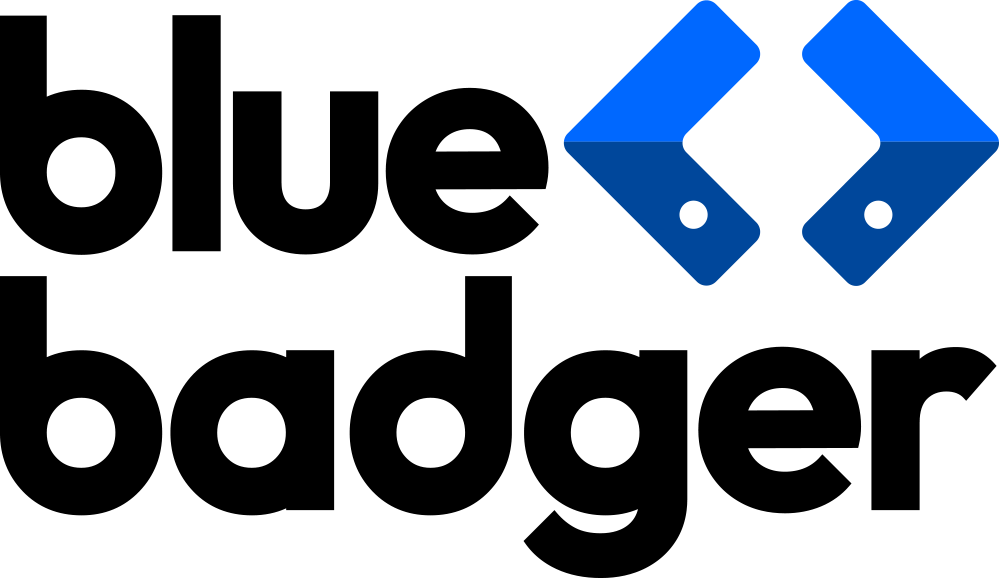With an expected market volume of US$2,050.00bn by 2029, it’s clear that the ecommerce industry is thriving. Unfortunately, that also means that competition is fierce and it doesn’t seem like it’ll let up anytime soon.
If you’re an ecommerce merchant looking to grow, you should have next-to-perfect marketing strategies in your back pocket, and one way to do so is by perfecting your email marketing automation strategy.
In this guide, we’ll break down everything you need to know about building automation campaigns for ecommerce as well as provide you with some examples of the most common automations to set up so you can start building customer relationships and increasing engagement with your brand.
Understanding Email Marketing Automation
Before getting too deep into the ins and outs of marketing automation, it’s important to understand what automation really means in terms of email marketing.
What is Email Marketing Automation?
While businesses send and schedule mass emails to current/previous customers and leads all the time, not all emails–even if scheduled–fall under the “automated email” umbrella.
Automated emails are only one part of a full email marketing strategy that can also include content like newsletters, product launch emails, and sale emails.
“Automated” in this sense encompasses email workflows that are sent to customers based on a series of activities and conditions. For example, while your “Fall Sale” email may be scheduled to be sent at 10:00 a.m. to contacts who reside in the Midwest and have not opened your last three emails, an automated email can be sent any day or any time based on whether or not your contact has done or completed an action and fits a set of criteria.
Key Components of an Automation Flow
Depending on your email marketing platform or CRM, automations may also be called “workflows” or “flows.” Regardless of what the tool you’re using calls them, here are the three components you’ll find when setting up your automation:
- Triggers: The events that start an automation flow. For example, a customer signing up for a newsletter or creating an account.
- Actions: The tasks that are performed automatically once a trigger occurs. Examples include sending a welcome email or clicking a back-in-stock reminder button.
- Conditions: Criteria that refine the flow, determining when and how actions should be executed. For example, sending a follow-up email only if the customer hasn’t completed a purchase within 24 hours.
Think of it this way: Cart abandonment can be the trigger that sends an automated email containing a discount code (the action) once the cart has been abandoned for 8 hours (the condition).
Email Marketing Automation Best Practices
Anyone can set up a few basic email marketing flows, but if you want to ensure that your automations are successful, there are a few best practices to keep in mind when building them.
Best Practices for Timing and Frequency
Proper email timing and frequency are among the most important factors to consider when building your automation. While you won’t necessarily always be able to choose the exact time of day these emails are sent, since you will generally be working with delays instead, this doesn't mean that there isn’t a lot to consider here.
Maintain a balance between staying top-of-mind and avoiding email fatigue. For general emails like a series of “how-to’s” once or twice a week is ideal, but this can vary depending on your audience and industry, as well as what the goal of your flow is.
For example, if you’re setting up a “welcome” series, you’ll want your first email to be sent as soon as the user signs up, but subsequent emails should be limited to twice a week at maximum to avoid bothering people and leading them to unsubscribe.
If your automation software allows you to choose what time of day to send emails in workflows, use open rate data from previous sends and knowledge of your customer base to determine when most people are most likely to read your emails and time your sends to align with that.
Finally, continuously monitor open rates, click-through rates, and unsubscribe rates to determine the effectiveness of your timing and frequency. A/B testing different send times and intervals can provide insights into what works best for your audience.
Maintaining Relevance and Personalization
A recent Hubspot report stated that 94% of marketers say offering a personalized experience increased their sales. Additionally, 69% of marketers state that personalization increased the likelihood of buyers becoming repeat customers. It’s clear that personalizing messages is one of the most effective ways to succeed in marketing an ecommerce business today.
Use first names in subject lines, and create multiple emails with relevant content for potential customers. For example, if you’re emailing someone who recently made a purchase, use that information to recommend a related product in your following email.
Depending on what you sell, you could also build out flows with tips, tricks, or how-tos for recent purchases. Finding small opportunities to personalize emails can really improve customer experiences with your brand.
Maintain a Clear Brand Identity
When it comes to any marketing strategy, templates are your best friend. Not only do they save tons of time, but they also ensure a clear brand identity across all aspects of marketing. Start by taking a designer with building out the skeletons of a few of the most common email types so that your team can jump right into whatever email automation tool you’re using and fill in the blanks with their email content.
For example, all your confirmation/transactional emails should have a uniform look and feel that is directly tied to your brand so that customers know exactly who is emailing them and why.
As your company grows, so will your marketing team. Therefore, ensuring that each person working on customer-facing assets builds them according to the outlines you set is important. Most email marketing platforms allow you to save old emails as templates or create new ones from scratch to save for later, so it’s easy to build a library of content for your team to access.
Pro Tip: Save your most successful emails as templates so you can reuse them later with minor tweaks, and be confident that your audience will resonate with them.
Ensuring Compliance and Deliverability
Depending on where you’re located and who you’re emailing, make sure to comply with local privacy and anti-spam laws such as GDPR and the CAN-SPAM Act. While we won’t get into the weeds here, a good starting point is to ensure that you’re asking people for permission to email them, making it easy for them to unsubscribe and being straightforward about the commercial intent of your emails.
Regarding deliverability, regularly clean your email list by removing inactive or unengaged subscribers. This helps improve deliverability by reducing bounce rates and preventing your emails from being flagged as spam.
You should also test your emails before sending them to confirm that everything looks and works as expected. Email marketing tools and CRMs usually allow users to preview how emails look on different devices and in different email clients so that you can verify that everything looks good before using them in any automation flows. Don’t forget to send some tests to colleagues for feedback as well!
Email Marketing Automation Examples
If you’re looking for ideas on where to start, here are some of the best email marketing automations for any ecommerce business to work towards setting up first.
Welcome Series
Above all else, set up a Welcome Series for your new subscribers, introducing them to your brand. Use this workflow to talk about yourself, educate subscribers on your products/services, recommend some best sellers, ask for their preferences, and end with a first-order discount to encourage a purchase.
Remember, one or two emails a week are ideal here. You don’t want to overwhelm your brand-new subscribers and lead them to unsubscribe–or worse, mark your emails as spam.
Abandoned Cart Recovery
These are emails sent to remind customers of items left in their cart, encouraging them to complete their purchase, often with a discount. Start with setting a 4-hour time delay from the moment an item is added to the cart before sending your first email, as this generally works for a broad amount of customers, but consider tweaking this number based on your customer data and the flow’s performance.
A second abandoned cart email should be sent anywhere from 20 - 48 hours later if the customer doesn’t complete their purchase. Finally, consider sending a more urgent third email after another day or so with a larger discount as a “last chance” offer.
We recommend avoiding including any coupon codes or special offers in the first email, however, as this could train customers to expect a code and not check out without one. We also recommend extending the delays between emails if you sell bigger ticket, or more expensive items to leave some space for people to consider these larger purchases without feeling rushed.
Post-Purchase Follow-Up
This brand of email flow encompasses transactional emails like order confirmations and shipping notifications. Still, we can add other emails to the list, like emails requesting reviews or “Thank You” emails as well.
Depending on the automation tool you’re using, you can trigger emails to be sent after a certain delay from receiving confirmation that orders have been received, or simply add a week or two delay from the shipping notification email to ask for reviews or send a Thank You email offering a discount or providing any other information you’d like.
Set up a checkpoint in your workflow that verifies if this is a customer’s first order and send them on a separate path with emails to welcome new customers by making them feel like they’ve joined a community. Offer tips and tricks or link to your blog or YouTube channel if you have one to keep them interested in our brand and excited to receive their order.
Product Recommendation Emails
Customers nowadays demand customized experiences, and sending product recommendation emails is an easy and effective way to give them what they want. Build flows triggered when customers browse your website and look at specific products.
You can use these emails to remind them they were interested in something specific or recommend other products they might like based on their browsing history with your store.
When building these flows, exclude contacts who have already been enrolled in these flows for a while so you don’t seem “creepy” or annoy them with too many different emails–especially if they’re customers who browse your site often.
Re-engagement Emails
These are targeted emails sent to inactive customers with special offers to bring them back to your store. Not only are these types of emails great for capitalizing on revenue that would otherwise be lost, but you can also use them to keep your email sender reputation high.
In sending these emails to unengaged contacts only, you can filter out the truly inactive contacts from your lists and keep deliverability and open rates high across all your email marketing campaigns.
Offer discounts and use the space to highlight any new products or changes to your stock that older contacts who might have forgotten about you may not be aware of.
Birthday/Anniversary Emails
Simply put, these are automated emails celebrating personal milestones with special discounts or gifts. These can also function as re-engagement emails, as you should always set these gifts to require a purchase/minimum spend to claim.
Use custom blocks in these emails to recommend products customers might like to entice them to build a cart and cash out on their free gift or coupon code. If you leverage any rewards programs, you could also give members an extra discount or free item depending on their tier in the program.
Back in Stock
Another type that doesn’t need much explanation. These emails are triggered when an item a customer requests a notification when your store restocks a specific item, usually by clicking a “remind me” button on the product page.
Some automation tools offer the ability to set these emails to go out to all subscribers at once or split them into groups. Depending on your restock strategy, and how many units you typically put up at once, you might want to notify people in smaller groups rather than all at the same time.
Email Courses
Especially handy for when you’re not running any other promotions or planning to send other emails, building a drip campaign of mini-courses on your products to send over a few days can help build up both interest in your products and engagement.
For example, if you sell cosmetics, a series on how to achieve some fun graphic eyeliner looks might work well, as they both show customers alternative uses for your products and entice them to add these items to their carts to try out the looks themselves.
Take it up a notch by listing some other products that might complement the main items showcased in your course emails to encourage upsells and bigger carts.
Our Ecommerce Agency’s Top Email Marketing Automation Tool Pick
As an ecommerce agency offering everything from development to marketing services, we recommend Klaviyo to all our clients who are looking to start building some automated email flows for their businesses.
We believe Klaviyo is one of the best email marketing automation tools out there because of its unified platform approach, which links email, SMS, reviews, and mobile push notifications to help customers reach their target audiences across various channels.
With its highly customizable and easy-to-use automation builder, you can set up any flows you’d like and leverage data from various other tools such as Shopify, Stripe, Google Ads and more with its 350+ integrations.
Choose from pre-built automation flows to save time or jump in and build anything you’d like from scratch, improve performance faster using AI and benchmarks, and leverage hundreds of pre-built and high-performing email templates or a custom HTML/CSS builder to ensure that anyone on your team can create beautiful emails in minutes.
Conclusion
Implementing the strategies and examples outlined in this guide can enhance customer engagement, drive more conversions, and ultimately grow your business.
Remember, the key to success lies in understanding your audience, personalizing your messages, and continuously optimizing your campaigns. Whether you’re just starting out or looking to refine your existing efforts, a well-crafted email automation strategy will help you stay ahead of the competition and keep your customers coming back.
Offering everything from email marketing automation services to crafting comprehensive omnichannel ecommerce experiences, we at Blue Badger understand the unique challenges of ecommerce growth. Beyond email marketing, our services encompass custom theme and app design, strategic planning, conversion rate optimization, ERP integration, PIM implementation, and more. Get in touch with us today to learn more.