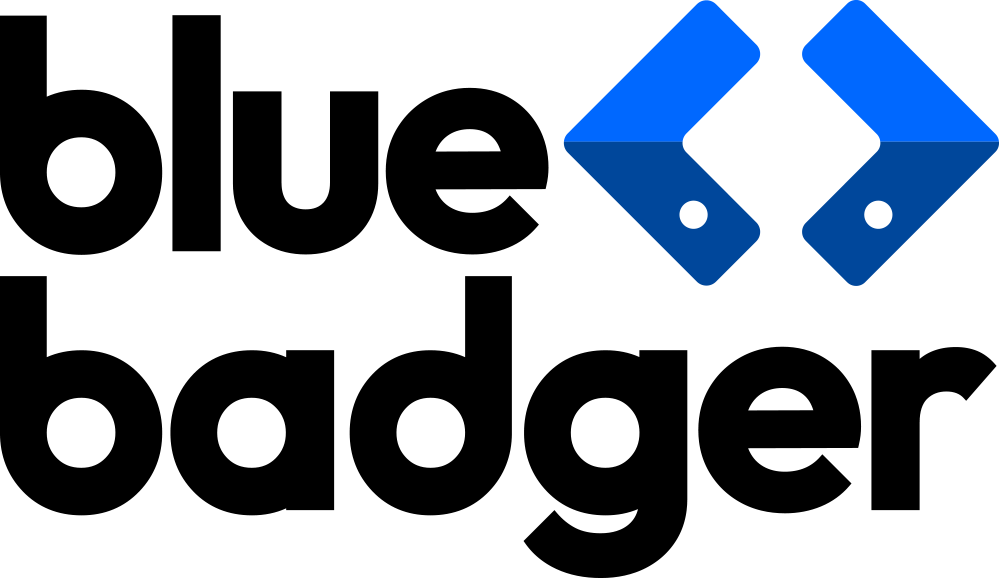Les commerçants en ligne savent que l'expérience de paiement peut être un facteur décisif pour la fidélisation des clients et les taux de conversion. Heureusement, en tant que leader dans ce domaine, Shopify en est conscient et propose une suite intéressante d'outils de personnalisation pour personnaliser le processus de paiement.
Cet article vous guidera à travers les deux principales façons de personnaliser votre page de paiement Shopify, de l'utilisation de l'éditeur de paiement simple à la maîtrise de l'API avancée de marque Shopify. Cela vous permettra d'adapter votre paiement à l'identité de votre marque et de générer des conversions. Nous présenterons également deux méthodes plus avancées pour personnaliser l'expérience de paiement de votre boutique via les fonctions Shopify et les extensions d'interface utilisateur de paiement.
Comment personnaliser l'image de marque de la page de paiement de Shopify
Bien qu'il puisse sembler simple de modifier l'apparence de la page de paiement de votre boutique en ligne, il existe en fait deux manières principales de personnaliser l'image de marque de votre paiement : en utilisant l'éditeur de paiement ou l'API de marque de paiement Shopify.
Savoir quoi utiliser et comment obtenir l'apparence que vous souhaitez pour votre page de paiement est une compétence en soi. Bien que les concepts soient relativement simples, les possibilités sont presque infinies et nécessitent différents niveaux d'expertise technique. Voici comment vous pouvez personnaliser la marque de votre page de paiement Shopify pour qu'elle fonctionne pour vous et contribue à augmenter les taux de conversion.
Éditeur de paiement Shopify : effectuez des ajustements au niveau de la surface

Auparavant présent dans l'éditeur de thème et désormais déplacé vers sa propre section, l'éditeur de paiement de Shopify vous permettra d'ajouter le logo de votre entreprise, d'ajouter une image d'arrière-plan, de modifier toutes les couleurs de la page et de sélectionner une police.
Pour accéder à l'éditeur de paiement, accédez à votre interface administrateur Shopify, cliquez sur « Paramètres », puis sur « Paiement » et sur « Personnaliser le paiement ». Vous pourrez accéder aux options de paramètres de paiement, modifier toutes les sections de votre paiement ici et prévisualiser vos modifications.
L'éditeur est préchargé avec plus d'une centaine de polices différentes, comprend un éditeur de section de style par glisser-déposer et vous permet même de télécharger le propre guide de style de votre marque pour faciliter la cohérence sur toutes les pages de votre boutique. Vous pouvez également basculer entre les configurations de paiement sur une page et sur trois pages ici. Lorsque vous êtes satisfait des modifications apportées à votre page de paiement, cliquez sur « Enregistrer » et vous êtes prêt à partir !
C'est parfait pour les petites entreprises ou les entreprises qui commencent tout juste à mettre en place leurs boutiques sur Shopify. Bien que l'éditeur de marque de paiement de base vous permette de faire correspondre votre page de paiement au reste de votre boutique et de votre marque, l'utiliser exclusivement signifie perdre toutes les modifications supplémentaires que vous pouvez apporter et les fonctionnalités que vous pouvez ajouter à votre page de paiement avec le reste des autres méthodes plus complexes que nous aborderons ensuite.
API de marque Shopify Checkout : une image de marque et des visuels cohérents sont essentiels

L' API de personnalisation de Shopify Checkout est un autre outil puissant pour personnaliser votre page de paiement. Un cran au-dessus de l'éditeur de paiement de base que nous avons décrit précédemment, avec l'API de personnalisation de Shopify Checkout, les développeurs d'applications peuvent contrôler entièrement l'apparence de votre expérience de paiement en appliquant des styles CSS, des images et d'autres éléments visuels cohérents avec l'identité globale de votre marque.
Avec l'API de marque, les développeurs ont plus de contrôle sur les éléments granulaires de votre page de paiement, ce qui vous permet de repenser complètement son apparence. Parmi les exemples de personnalisations, citons l'arrondissement des coins, l'ajout/la suppression de bordures, la modification de la typographie et des titres, l'ajout d'ombres de boîte à des sections individuelles, etc. L'API de marque de paiement fonctionne en parallèle avec l'éditeur de base, de sorte que les modifications apportées dans cette zone s'appliqueront également lorsque vous commencerez à apporter des modifications plus complexes à votre page.
Alors que l'éditeur de paiement permet de modifier facilement des éléments simples comme la police et le jeu de couleurs de votre page de paiement en téléchargeant des fichiers et en sélectionnant des options dans les menus déroulants, l'API de marque nécessite beaucoup plus de code. Son utilisation correcte nécessite des connaissances et des compétences en développement Web, ce qui en fait un outil beaucoup plus avancé et complet que le simple éditeur de paiement.
Dans l’ensemble, l’utilisation de l’API de marque Shopify garantit la cohérence sur tous les points de contact du parcours client, permettant à votre boutique en ligne de se démarquer de vos concurrents.
Autres moyens de personnaliser Shopify Checkout
Bien que cela n'ait aucun rapport avec l'apparence de votre paiement, Shopify propose des outils supplémentaires que les marchands peuvent utiliser pour personnaliser l'expérience de paiement de leur boutique au-delà de son image de marque.
Fonctions Shopify : modifier le comportement de l'interface utilisateur de paiement
Les fonctions Shopify permettent aux développeurs de modifier le comportement de certaines parties de l'interface utilisateur du processus de paiement sans modifier la base de code sous-jacente. Cette fonctionnalité vous permet d'ajouter ou de supprimer des fonctionnalités tout en garantissant que les futures mises à jour de Shopify n'écraseront pas vos modifications.
Vous pouvez créer des expériences personnalisées adaptées aux besoins spécifiques de votre entreprise en exploitant les fonctions côté serveur. Par exemple, supposons que vous souhaitiez offrir la livraison gratuite en fonction de certaines conditions, telles que la valeur de la commande ou la localisation. Dans ce cas, vous pouvez utiliser les fonctions Shopify pour effectuer ces calculs et les appliquer automatiquement lors du paiement.
Pour utiliser ces API de fonction, votre boutique de commerce électronique doit être mise à jour vers Checkout Extensibility . Vous devez également être un marchand Shopify Plus pour créer des applications personnalisées à l'aide de Functions, mais les utilisateurs de n'importe quel forfait peuvent installer des applications via l'App Store de Shopify qui les utilisent.
Extensions de l'interface utilisateur de paiement : étendez les fonctionnalités de votre paiement
Les extensions d'interface utilisateur de Shopify Checkout sont comme des blocs de construction que vous pouvez ajouter à votre page de paiement pour ajouter des fonctionnalités et des champs supplémentaires à votre paiement. Ces extensions peuvent être personnalisées ou installées à partir de l'App Store de Shopify si vous disposez du forfait Shopify Plus.
Avec Checkout Extensibility, vous pouvez utiliser les extensions d'interface utilisateur de Checkout pour ajouter des champs personnalisés à la page de paiement Shopify afin de recueillir des informations client supplémentaires ou de personnaliser les commandes. Elles peuvent également être utilisées pour des cas d'utilisation à caractère informatif, tels que l'ajout de bannières personnalisées, d'avertissements ou de clauses de non-responsabilité à la page de paiement. Créez des offres de produits telles que des ventes incitatives ou utilisez les nouvelles API de codes de réduction ou de cartes-cadeaux de Shopify pour inclure la lecture/écriture de cartes et de codes directement dans la page de paiement.
L'avantage de la marque Checkout de l'agence de commerce électronique
De l’extérieur, créer une page de paiement qui représente avec précision votre entreprise et l’identité de votre marque semble relativement facile pour toute personne ayant peu d’expérience dans l’utilisation de plateformes comme Shopify.
Malheureusement, le niveau de flexibilité granulaire que Shopify permet à ses utilisateurs rend également difficile de tirer pleinement parti de toutes les fonctionnalités et de tous les outils disponibles pour les entreprises de commerce électronique sans l'aide d'un développeur ou même d'une équipe de développement entière.
C'est là que faire appel à une agence partenaire Shopify Plus est votre meilleur choix pour obtenir une expérience de paiement adaptée aux besoins de votre entreprise et rendre les achats avec vous faciles et agréables, ce que vos clients seront heureux de faire à nouveau.
Les agences partenaires Shopify possèdent une grande expérience et de vastes connaissances dans la création d'expériences de paiement qui convertissent pour leurs clients. En matière de branding de paiement Shopify, les agences de commerce électronique peuvent vous aider de deux manières :
- Exécutez une stratégie de rebranding : si vous recherchez un nouveau look, les agences disposent souvent de graphistes professionnels pour vous aider à rafraîchir vos palettes de couleurs, vos polices et vos logos. Ils peuvent peaufiner votre apparence actuelle ou travailler avec vous pour créer quelque chose de nouveau et d'unique.
- Faire appel à des développeurs pour mettre en œuvre la conception de votre page de paiement : grâce à leurs compétences en matière d'utilisation de l'API de marque, les agences peuvent personnaliser votre page de paiement pour qu'elle corresponde au reste de votre boutique. Cela peut se faire en travaillant aux côtés de l'équipe de conception graphique de l'agence lors de la phase de changement de marque ou en utilisant vos directives de marque existantes pour aligner votre page de paiement sur le reste de l'image de votre marque.
Lorsque vous êtes satisfait de l'apparence de votre paiement, vous pouvez également utiliser les compétences de n'importe quelle agence pour faire passer votre page de paiement au niveau supérieur en utilisant les fonctions Shopify pour rendre votre paiement plus efficace ou pour créer des extensions d'interface utilisateur personnalisées qui peuvent créer toutes les fonctionnalités supplémentaires ou les champs de formulaire dont vous avez besoin et les brancher à des points clés du processus de paiement.
Bien qu'il existe de nombreuses façons intéressantes de personnaliser l'expérience de paiement, le moyen le plus rapide et le plus simple d'y parvenir est de contacter une agence de commerce électronique possédant les compétences et le savoir-faire nécessaires pour créer et mettre en œuvre quelque chose de vraiment unique.
Conclusion
En utilisant la suite complète d'outils de Shopify, vous pouvez vous assurer que votre processus de paiement est non seulement fonctionnel, mais également parfaitement aligné avec l'identité de votre marque.
Que vous souhaitiez peaufiner des détails mineurs ou repenser l'apparence globale du processus de paiement de votre boutique, Shopify offre la flexibilité et le contrôle nécessaires pour créer un processus de paiement qui se démarque vraiment. Pour ceux qui recherchent un niveau de personnalisation plus poussé, envisagez de vous associer à une agence partenaire Shopify Plus pour exploiter tout le potentiel de ce que Shopify offre à ses marchands.
En tant qu'agence partenaire Shopify Plus certifiée, nous, chez Blue Badger, disposons de l'expérience et de l'expertise nécessaires pour que votre page de paiement fonctionne mieux pour vous. Que vous ayez besoin d'un audit de la mise en œuvre de l'extensibilité de votre paiement, de l'installation ou du développement d'une extension d'interface utilisateur ou d'une personnalisation du backend avec Shopify Functions, nous pouvons vous créer une page de paiement belle et fonctionnelle. Contactez-nous dès aujourd'hui pour en savoir plus.