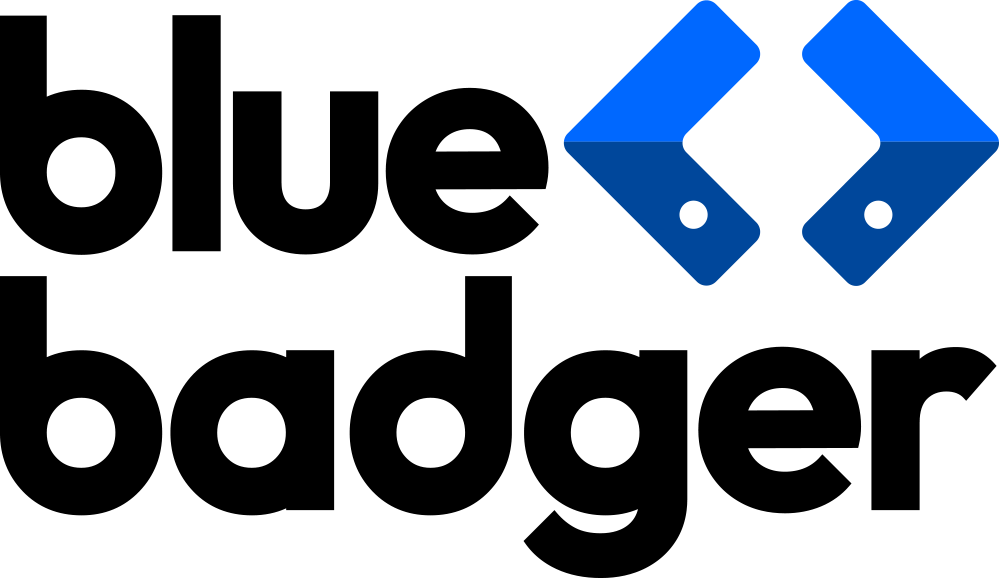This is the first part of our series about de-risking your ecommerce company’s Shopify POS implementation. In the next four articles, we will walk you through the steps of Shopify POS integration, highlight the system’s strengths, and provide insights into potential limitations you may encounter throughout the process, ensuring you don’t run into any unexpected issues during setup.
Whether you’re still evaluating POS options, or you’re about to get started with Shopify’s POS, this series aims to ensure you have all the information you need to get started with this tool–from breaking down how it integrates with your store’s systems, to giving you a list of questions you should be asking yourself at specific points in the implementation process to ensure a successful setup.
Read Part 2: CRM, Clienteling, Gift Cards & In-Store Experiences
Part 3: Fulfillment and OMS Considerations
Part 4: Returns & Inventory Management
Shopify POS sits right in the middle of modern retail’s biggest opportunity, and its most annoying challenge. A 2024 Shopify study found that 85% of mid‑market retailers rely on multiple platforms, each with its own data model, maintenance and failure points, creating what Shopify calls a “fragmentation tax”.
Brands that break free of this mess of apps and adopt unified commerce see 3x revenue growth, 1.7x higher customer lifetime value and 31% lower fulfillment costs. Simply speaking, the future belongs to retailers who can run online and in‑store sales from a single source of truth.
In part one of our Shopify POS series, we’ll break down the anatomy of a successful Shopify POS implementation, starting with a breakdown of the POS itself from a hardware and integration/middleware standpoint, so that you can get up and running with easy omnichannel retail quickly and easily.
About the Shopify POS
Shopify designed its POS system to provide true omnichannel commerce, integrating everything from your online store, social channels, POS, pop-up store, and retail activities. This allows you to manage people, products, payments, and orders from a single, unified system.
Whether you’re using phones, tablets, or Shopify’s specialized hardware, implementing the Shopify POS is intended to be straightforward, with no need for middleware or complex integrations to get started (although the complexity of your setup will depend on your business needs).
Key Benefits and Main Selling Points of the Shopify POS:
Aside from its simplicity, most companies choose to move forward with the Shopify POS for these benefits:
-
Customer profiles follow shoppers across channels, enabling more effective marketing and remarketing efforts, regardless of where they shop.
-
Optimize stock levels, manage/oversee large teams across locations, and streamline order fulfillment for retail and online orders.
-
Use fully integrated hardware for flexibility in selling across devices. Sell with any combination of phones, tablets, or Shopify’s own devices.
-
Design branded receipts and checkout screens logos, colour schemes and personalized messages. Customize the interface to feature commonly used apps and options.
-
Add new functionality with UI extensions, either from third parties or custom-built.
Cashless Payment Details
With less than 10% (and decreasing!) of all retail purchases attributed to cash these days, having a solid and easy way to accept other cashless payment methods is incredibly important. With Shopify POS and Shopify Payments, merchants can easily accept tap, swipe, and chip payments through either Shopify or third-party card readers, as well as directly through the app via iPhone.
The POS app itself, however, is still fully capable of accepting cash payments and tracking/reporting the cash you have on hand at your retail locations. Merchants can even use/build custom apps centred around petty cash to help with accounting and tracking.
Shopify POS Hardware Overview
Shopify provides all the necessary hardware to start selling in person, except for the tablets and/or phones on which you will run the Shopify POS app. There are only two tools a store must have to get started using Shopify POS: the POS app, available for Android and Apple phones and tablets, and a Shopify card reader. iPhones can also serve as card readers, as they have a built-in “tap to pay” option.
Since almost any device can function as a POS, your retail experience can run on any combination of fixed counters, roaming associates, pop-up shops or even farmers’ markets.
Shopify sells the following items to build your POS toolkit:
-
Tablet Stand
-
Card Reader: POS go, POS Terminal, Tap & Chip, Wisepad 3
-
Barcode Scanner
-
Receipt Printer
-
Cash Drawer
-
Barcode Label Printer
If you’re switching to Shopify from another POS system, the Shopify POS also works with various third-party hardware options. Compatibility can be reviewed here: Supported POS hardware.
Understanding How to Tackle Your Shopify POS Integration and Setup
Before you begin mapping out how your POS will integrate with the rest of your stack and workflows, it’s important to decide on your feature set before you begin, even if you plan to roll it out gradually. This way, you won't make decisions that are hard to change.
List your “must-have” and “nice-to-have” features/tools. Run your list by the team leads of each department to ensure you’re not missing important features or possible integrations. You want to ensure that everything you implement supports each department’s goals and facilitates easy operation.
Consider how the POS will integrate with existing systems. Because Shopify POS operates on a unified data model, you only need one integration to sync data with external tools like ERPs, accounting software or CRM platforms. Decide if you’ll use built‑in connectors or need custom development via Shopify’s APIs. Identifying integration points early helps avoid data‑mapping issues and reduces the risk of platform costs creeping up later.
When you have your needs set and a plan in place, integrating the POS into your Shopify store is pretty simple. You’ll need to install the app on one of your devices and log in to pair and set up your devices and locations. Since the Shopify POS uses your existing Shopify data, all your store/fulfillment locations, customer information, and product data will already be available on the POS. Head to the app’s Settings page to configure options like language, display mode, and auto-lock settings.
At this point, you can start to customize the smart grid on the POS homepage to include Smart Grid tiles for actions that you expect to take frequently, like viewing orders that are ready for pickup, applying discounts, and looking up/adding customers to sales/orders–but you’ll be ready to go as soon as the app installed and linked to your store.
One thing that the Shopify POS does exceptionally well is enabling the creation of custom tiles for your other apps. For example, adding a tile for your loyalty/rewards app, like Yotpo, gives store associates a quick shortcut to each customer’s reward status. Now, an associate can let a customer know if they’re a few dollars away from moving up a tier so that they can offer an easy upsell at the cash to get them over the line! This can also work for birthday rewards or to let them know that some of their points might be about to expire.
Shopify POS Middleware and Integrations
Due to the POS unifying your online and retail data, merchants benefit from not needing to build custom middleware to ensure their online and in-store data remain linked.
While there will always be work needed to synchronize your data between systems during the initial setup, the fact that Shopify already has many pre-built integrations with popular tools/systems makes getting started a smooth process that reduces the need to look for alternative solutions for most businesses.
Having a single system of record and database for all your sales also means that when syncing your data to other systems, like your ERP, you only need to set up and maintain one integration, rather than two for your online and in-store systems/data.
As a result, there is significantly less work to do upfront, and the need to build custom components to achieve specific functionality is substantially reduced. When considering adding the Shopify POS to your retail store(s), take a look at the Shopify App Store’s “Works with POS” page to find a list of all the apps that support the POS. This way you can build a list of any custom work you (or your development agency) may have to do, or consider switching to something that integrates with the POS already to simplify things.
When APIs and Middleware Make Sense
There are situations where off‑the‑shelf integrations aren’t enough. Shopify’s POS API allows you to build custom connectors for inventory systems, CRM platforms, loyalty programs or analytics tools.
Shopify’s POS API acts as a digital translator, letting systems exchange data through endpoints, requests and responses. Custom APIs can expand sales channels, improve data accuracy, automate workflows and provide personalized customer experiences.
What makes Shopify and their POS so flexible is the ability to pick it up and get it running in a few minutes, but if needed, there are so many additional ways to expand functionality and get it linked to other tools and systems to create a fully custom experience based on the unique needs of your brand. As long as you go into your implementation understanding where you may need something outside of the scope of the “default” experience, the sky is the limit when it comes to running the POS at your store.
One important factor to consider, however, is how connecting legacy systems through middleware can create “disconnection debt,”: fragile connections that break whenever one system changes. Evaluate whether to build or buy an integration based on your long‑term strategy, budget and technical resources when deciding if this is a direction you want to take.
Conclusion
The Shopify POS is a powerful tool that can easily serve as the backbone of your online/retail business’s omnichannel strategy. By planning your feature set, selecting the right hardware, and leveraging built‑in integrations and APIs, you can create a fully unified experience for customers and staff alike.
As a Shopify Plus Partner agency, we at Blue Badger have the skills and experience you need to get your brick-and-mortar store set up with a point of sale system that not only processes payments but also helps build and maintain customer relationships by providing excellent customer service without leaving all the extras from your online store on the table. Get in touch with us today to learn more about the Shopify POS.