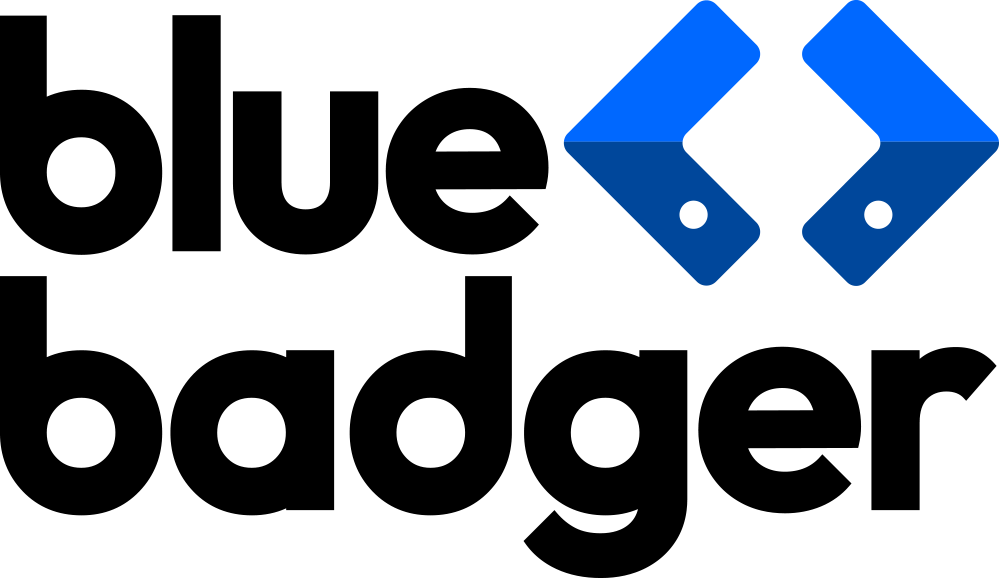La mise en place d’un outil de gestion des informations sur les produits (PIM) peut être à la fois une tâche difficile et enrichissante pour toute entreprise de commerce électronique souhaitant franchir une nouvelle étape dans son parcours vers la gouvernance/l’enrichissement des données, en particulier lorsqu’il s’agit de déterminer quelles données inclure dans votre système PIM et lesquelles devraient en être exclues.
Dans cet article, nous vous guiderons à travers les types de données les mieux adaptés aux PIM, tels que les détails marketing, les spécifications des produits et les ressources numériques. Il décrit également les données à exclure, garantissant que votre PIM reste un outil rationalisé et efficace pour votre activité de commerce électronique. Que vous soyez un professionnel chevronné du commerce électronique ou un nouveau venu dans le domaine, cet article vous aidera à optimiser la structure de votre PIM et à vous préparer au succès.
Quelles données appartiennent à un PIM
Lors de la sélection et de la mise en place de votre système de gestion des informations produit, vous serez rapidement confronté à une question importante : quelles données dois-je conserver dans mon PIM ? Les PIM sont des outils incroyables qui peuvent gérer de nombreuses informations complexes sur les produits de votre magasin, mais tout ne doit pas – ou ne devrait pas – être conservé dans le système PIM de votre entreprise.
Les PIM sont particulièrement adaptés aux données « froides », c'est-à-dire aux données qui ne changent pas souvent (voire jamais). Voici quelques-unes des informations indispensables qui devraient figurer dans le PIM de votre entreprise.
Données marketing
Les PIM peuvent facilement devenir un centre névralgique pour les données marketing de votre entreprise. Si votre PIM propose un ensemble robuste de rôles et d'autorisations utilisateur (comme le fait notre PIM de choix, Akeneo), vous devriez pouvoir donner à votre équipe marketing le niveau d'accès approprié pour accéder à l'outil et saisir/gérer des éléments tels que les descriptions de produits, les noms, les informations de marque et d'autres contenus marketing sans avoir à leur donner accès à tout ce dont elles n'ont pas besoin.
À l'aide de règles, vous pouvez également configurer votre PIM pour informer certains membres de l'équipe des tâches qu'ils doivent effectuer dans l'outil, afin qu'ils puissent rapidement suivre ce qui doit être fait dès qu'ils se connectent.
Spécifications techniques du produit et prix de détail suggéré du produit/prix de base
Les PIM sont conçus pour contenir toutes les spécifications de chaque produit (et de ses variantes) que vous vendez. Des références, mesures/dimensions et toutes les tailles et couleurs que vous pourriez proposer aux t-shirts et machines à laver, vous pouvez configurer votre PIM pour qu'il contienne toutes les informations dont vous avez besoin pour que les données produit de votre magasin soient de qualité élevée et facilement accessibles.
L'intégrité des données lors de la mise à jour des informations sur les produits est essentielle, et les PIM facilitent la centralisation des spécifications et des attributs de vos produits.
Médias produits
Un système PIM excelle également dans la gestion des ressources numériques (DAM). Utilisez-le pour stocker toutes les images, vidéos, etc. de votre catalogue de produits. En fait, tout ce qui peut être importé ou téléchargé sous forme de fichier peut et doit être stocké dans votre PIM.
L'accessibilité des données entre les équipes et les services est essentielle pour toute entreprise en croissance, et l'utilisation de votre PIM pour conserver à la fois vos spécifications techniques et vos fichiers multimédias associés signifie que tout ce dont les membres de votre équipe ont besoin est probablement disponible dans un emplacement central.
Quelles données ne doivent pas être conservées dans votre PIM
Bien que les PIM soient conçus pour être une source unique de vérité pour toutes vos données produit, certaines informations sont mieux stockées ailleurs. Les données qui changent en temps réel ou au jour le jour n'ont généralement pas leur place dans votre PIM.
Voici quelques exemples de ce qu’il faut éviter dans votre logiciel PIM :
- Calculs complexes et modifications de prix ponctuelles (par exemple, remises, coûts, informations sur les fournisseurs, prix de vente).
- Vos données transactionnelles.
- Inventaires en temps réel.
- Informations sur le développement du produit (par exemple, nomenclature (BoM)).
- Données d'exécution (par exemple, entreposage, logistique).
Il convient toutefois de noter ici qu’en général, les PIM – tels qu’Akeneo – sont très flexibles et, bien qu’il s’agisse de recommandations générales, il peut être judicieux pour vous et votre entreprise de travailler en dehors de ces directives, en fonction de votre situation particulière.
Par exemple, notre équipe chez Blue Badger peut vous aider à répondre à tous vos besoins en matière de données et à garantir que vous stockez les informations correctes dans votre PIM et ailleurs afin que vous tiriez le meilleur parti de votre pile technologique dans son ensemble.
Comment structurer les données dans votre PIM
Lorsque vous réfléchissez à la gestion et à la structure des données PIM, vous devez prévoir un temps considérable pour que vous et votre équipe/agence de commerce électronique partenaires vous réunissiez et vous assuriez que tout sera structuré de la manière la plus efficace et la plus efficiente possible pour votre entreprise unique.
Avant d'entrer dans le vif du sujet, vous souhaiterez impliquer vos équipes informatiques et commerciales et élaborer un plan stratégique qui répond à ces deux questions :
- Quel est l’objectif final de ce projet/mise en œuvre PIM ?
- Que cherchons-nous exactement à accomplir, à réparer ou à améliorer avec ce projet ?
Il n’existe pas de réponse universelle à ces questions, mais en général, vos objectifs doivent s’articuler autour d’une combinaison d’amélioration de la gouvernance des données, d’amélioration des informations sur vos produits, de pérennisation de vos données/systèmes ou d’accélération de votre délai global de mise sur le marché.
Ensuite, commencez à réfléchir de manière stratégique à votre projet. Identifiez vos principales parties prenantes et impliquez-les dans le processus. Examinez vos processus existants et commencez à réfléchir aux moyens de les améliorer. N'ayez pas peur de remettre en question ce qui est déjà en place. Enfin, impliquez et impliquez vos créateurs de contenu et votre équipe marketing. Après tout, ils devront également comprendre et utiliser l'outil !
Une fois que vous avez défini toutes vos informations générales et que vous avez une idée approximative des grandes lignes de votre projet, il est temps de commencer la partie difficile : réfléchir en profondeur à tous les flux de travail des utilisateurs et cartographier l'ordre des opérations, car ceux-ci auront un impact majeur sur la manière dont le système est finalement configuré.
Voici les questions clés auxquelles vous devrez répondre avec votre agence et votre équipe afin de déterminer la structure des données et la configuration globale de votre PIM :
Il est important de bien gérer ce processus et de travailler avec une équipe qui sait ce qu'elle fait lors de la configuration de votre PIM, car toute erreur peut affecter profondément l'utilité de votre système et peut entraîner de nombreux problèmes par la suite. Cela comprend tout, de la façon dont vous gérez les états, les automatisations que vous exécutez via l'IA et le moteur de règles, la façon dont vous regroupez les attributs en groupes d'attributs et même la façon dont vous configurez vos attributs pour commencer.
Conclusion
Les outils de gestion des informations produit et leur structure sont propres à chaque entreprise en fonction de plusieurs facteurs, tels que ce qu'elle vend, les autres outils qu'elle utilise quotidiennement, la structure de ses équipes internes, etc. Une fois que vous avez pris la décision d' utiliser un PIM pour votre entreprise , envisagez de travailler avec une agence de commerce électronique comme Blue Badger pour faire le gros du travail et vous aider à chaque étape du processus.
En tant que partenaire certifié Akeneo Solutions, Blue Badger vous propose tout ce dont vous avez besoin pour commencer à mettre en œuvre une solution PIM dans votre entreprise. Du mapping et de la configuration à l'établissement de vos connexions en amont et en aval, nous serons heureux de trouver et de mettre en œuvre la configuration PIM qui vous convient.
De plus, nous proposons des services tels que la conception et le développement de thèmes et d'applications personnalisés, la stratégie, l'optimisation du taux de conversion, le marketing de performance, etc. Laissez-nous vous aider à créer un écosystème de commerce électronique sur lequel vous pouvez compter. Contactez-nous dès aujourd'hui pour en savoir plus.