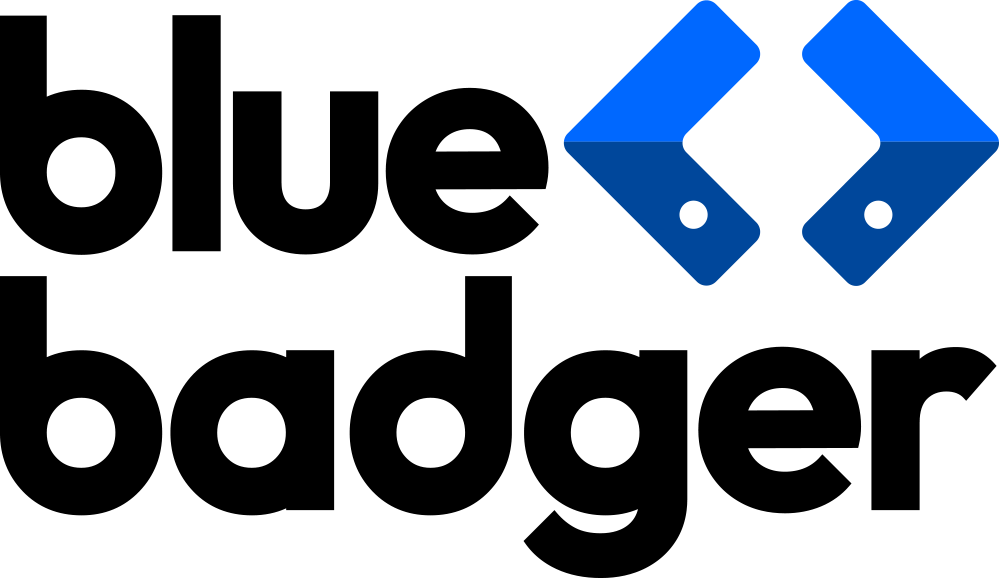Imagine losing 30% of your potential revenue because customers encounter invisible errors at checkout. Even worse, maybe you aren’t even aware of an issue to begin with. For ecommerce leaders, understanding why buyers abandon carts or leave frustrated is incredibly challenging. Traditional metrics like bounce rates or conversion funnels tell you what is happening, but they miss the why.
The average shopping cart abandonment rate hovers around 70% – roughly 7 out of 10 shoppers leave without completing their purchase. What’s worse, many of the issues causing these lost sales – over 90% of them – often go unreported by customers. This means revenue could slip through the cracks due to unnoticed glitches or UX friction.
Session replay technology is a solution to tackle these challenges. It allows you to watch how visitors interact with your site, seeing where they click, how far they scroll, where they hesitate, and what might be causing them to drop off. By replaying actual user sessions, you gain a window into your customers’ experiences and can pinpoint obstacles in the conversion process.
In this article, we’ll dive into what session replay is and how it works and give you our agency’s pick for the best session replay tool for ecommerce companies looking to boost sales and keep customers happy.
What is a Session Replay?
Session replay is the ability to record and replay a visitor’s journey on a website or app. More specifically, session replay reproduces a user’s interactions exactly as they experienced them—think like watching a recording of your customer’s screen, including everything from viewing mouse movements, clicks, taps, scrolling, and keystrokes. The replay includes what the user saw, what they did, and even more technical behind-the-scenes events like errors or network calls.
Imagine a customer browsing your online store: they navigate to a product page, add an item to the cart, but then encounter a confusing form at checkout and abandon the purchase. With a session replay, you can watch that sequence unfold after the fact and see exactly what went wrong. Maybe a “Submit” button was unresponsive, or an error message popped up. This qualitative insight is incredibly valuable because it goes beyond numbers on an analytics dashboard and shows you the how and the why behind user behaviour.
Using a tool or piece of software that offers session replay functionality benefits everyone, from developers and tech support teams to product managers, marketing departments, and UX designers. Everyone can utilize the data this functionality offers in various ways to understand user behaviour better and optimize the entire shopping experience at your ecommerce store.
What are the Benefits of Using Session Replay Technology?
Understanding how users navigate your store is essential to running a successful ecommerce business. The benefits of session replay technology in ecommerce include:
Understanding Customer Behaviour
You are a fly on the wall for your site's real user journeys. Where do customers spend the most time? Which product pages do they scroll through fully, and where do they drop off? Session replay provides these answers in detail, helping you understand what your customers are trying to do and how they experience your site. It bridges the gap between raw metrics like bounce or conversion rates and the actual user experience.
Identifying UX Issues and Friction
Replays make it easy to spot pain points in your store’s UI. For example, you might notice users repeatedly clicking an element that isn’t clickable (“rage clicks”), or you might see that many users try to apply a coupon code on the cart page, and it fails – something you wouldn’t catch just from analytics. By seeing these user actions play out, you can find and fix UI/UX problems (broken links, confusing layouts, forms that are too long) that would otherwise go unnoticed if unreported by customers who don’t care enough to email you or jump on your live chat.
Fixing Bugs Faster
When a customer encounters a bug, such as an error during checkout, session recordings show exactly what happened leading up to it. This replay acts as a contextual bug report. Your developers can watch the session to see the error message and the steps that caused it, making it much easier to reproduce and resolve the issue without relying on a customer’s description.
In other words, session replays enable you to debug through the user's eyes, often eliminating the need for support team back-and-forth with customers or guesswork. This means less time spent investigating issues and more time deploying fixes.
Saving time like this means your developers can focus more on deploying features and fixes to improve the customer journey and net you more sales.
Improving Conversion Rates
Session replays help you optimize your conversion funnel. Each insight, whether simplifying a confusing checkout step or fixing a broken discount code, can remove the friction hindering sales. Over time, these improvements accumulate to create an enhanced user experience and higher conversion rates.
For example, if you discover through replays that 18% of your customers abandon checkout due to a lengthy process or clunky UI element, you can streamline those steps and potentially win back those sales. Session replay tools are thus invaluable for CRO, as they reveal why users are not converting and provide insights into what can be done about it.
How Does Session Replay Work?
Under the hood, session replay tools capture detailed data in the user’s browser and reconstruct it for playback. Importantly, this is done in an optimized way so as not to impact the user’s experience while it’s happening.
Here’s a simplified breakdown of how session replay works:
-
Capturing User Interactions: Installing a session replay tool on your site injects a lightweight script into your pages, allowing for the capture of user interactions. This script quietly logs everything the user does in the browser. It tracks Document Object Model (DOM) changes, which means any change in the content and structure of the page as the user interacts with it. For example, if a user opens a dropdown menu, types into a field, or a new section loads dynamically, those DOM updates are recorded as events. Some tools also capture technical information, such as console errors, network requests, and JavaScript stack traces, when errors occur. All these events are timestamped and sent to a secure server in the background.
-
Reconstructing the Session: The session replay system stitches this stream of events into a coherent playback. Since the DOM changes and user inputs were logged sequentially, the tool can replay them to recreate what the user saw and did. The result is a video-like replay of the session that you can watch in your tool’s dashboard. You’ll see the pages through the user’s eyes, the mouse cursor moving, clicks happening, and forms being filled. Because the replay is generated from logged events, you can usually interact with it, like fast-forwarding to a specific moment, slowing it down, or skipping idle time. This also means that data storage is efficient, and sensitive information can be filtered out before playback.
An important aspect of session replay, especially for customer-facing sites, is handling personal data responsibly. Reputable session replay tools will come with privacy controls and collect only the minimal data needed to diagnose issues while masking sensitive information. For example, if a user types their address or credit card information at checkout, that input is masked in the recording, so you see a series of asterisks or a blank space rather than the actual data.
Choose a session replay tool that ensures captured user data is stored securely and automatically purged after a set period. These measures help businesses utilize session replay to comply with GDPR and other privacy regulations and keep you out of hot water.
The Best Session Replay Tool for Ecommerce

Not all session replay tools are created equal. Several products are available on the market, ranging from general analytics tools like Hotjar and Mouseflow, which include session recording functionality, to developer-focused tools like LogRocket, and enterprise suites such as ContentSquare and FullStory. However, ecommerce businesses have unique needs beyond basic session recording or heatmaps. You need a tool that shows where users click and helps you discover hidden errors, tie issues to revenue impact, and integrate into an ecommerce-focused tech stack.
For businesses with these kinds of requirements, our team recommends Noibu. Noibu was built from the ground up with online retailers in mind, making it arguably the best session replay software for ecommerce use cases.
Noibu provides comprehensive session recordings with all the context needed to investigate issues. When you watch a replay in Noibu, you not only see the user’s clicks and pageviews, but you can also pull up the technical details like the error stack trace, console logs, and network requests that occurred during that session.
This is incredibly useful for diagnosing problems: your developers can jump straight into the code-level details from the Session Player, reducing the time to identify root causes. The replay timeline will highlight where an error occurred, allowing you to fast-forward to the point when a glitch impacted the user. This combination of UX view and technical data in one tool is ideal for ecommerce teams that want to fix issues hurting the customer experience quickly.
Beyond bug fixing, Noibu’s session replay technology is geared towards conversion rate optimization (CRO). The platform helps you spot patterns that lead to drop-offs. For example, you can filter session replays to find all sessions where a user abandoned the cart, then watch those to see what might be in common. Noibu can capture behaviours like rage clicks or form abandonment, which are telltale signs of user frustration.
Pair Noibu’s session replay functionality with its ability to proactively detect bugs and errors, and its ability to prioritize bug fixes by revenue impact, makes it the perfect tool for ecommerce businesses looking to ensure that their stores are always running smoothly and catch any revenue-impacting bugs before they can affect their bottom line.
Conclusion
Understanding buyer behaviour is easier when you can actually see the errors and bugs happening from the shopper’s perspective. Session replay technology strips away ambiguity, allowing you to watch exactly how customers interact with your site, where they encounter roadblocks, and why they leave. From rage-clicked buttons to hidden errors, these tools reveal the invisible barriers eroding your revenue.
Platforms like Noibu stand out for ecommerce businesses because they combine user journey recordings with technical diagnostics, prioritize fixes by revenue impact, and integrate with platforms like Shopify or Magento, making them an invaluable tool for any business looking to optimize its website and increase revenue.
Ready to discover your top bugs and learn which ones are costing you the most money? Partner with Blue Badger today for a free audit of your ecommerce store or to get started implementing Noibu.