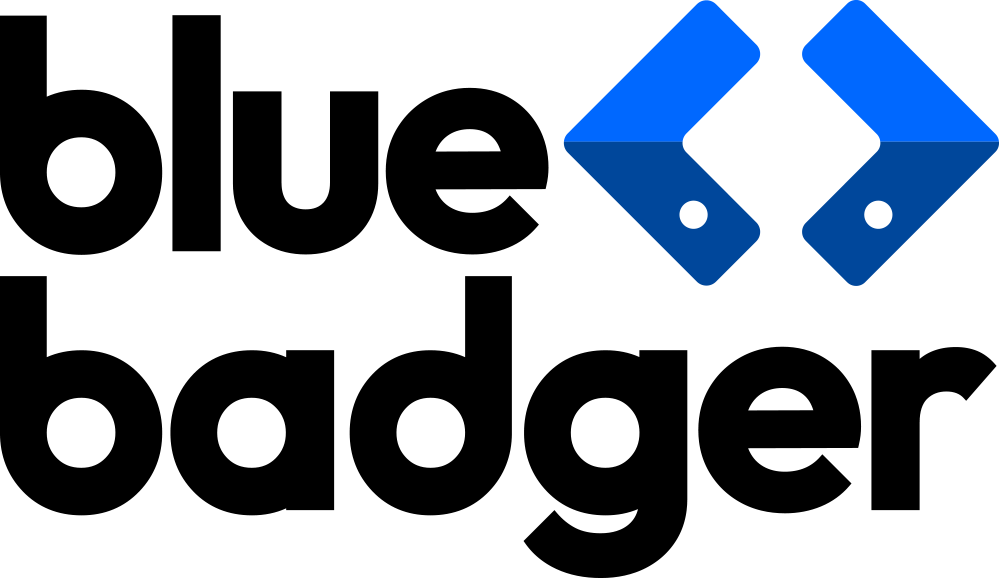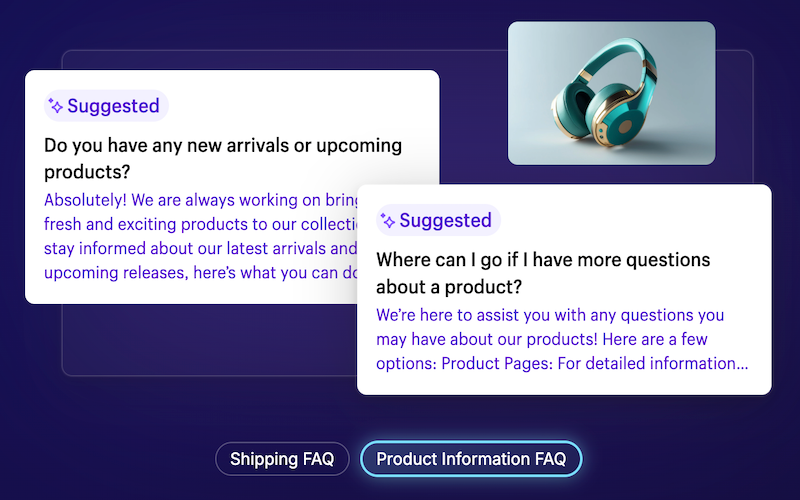As AI improves, it becomes more important than ever to ensure you know how to leverage it to stay ahead–especially when all your competitors are also discovering how it can improve their day-to-day operations in ecommerce.
One platform that is doing a great job at augmenting its feature set with artificial intelligence is Shopify, offering two tools, Magic and Sidekick, built to help you in almost every aspect of running an ecommerce business on the platform. From creating content and copy to answering your questions and generating reports in seconds, these tools are a must for anyone looking to get more done in less time without sacrificing quality.
In this blog, we’ll explain how both tools work and give you actionable tips on how to use each—alone or in combination—to enhance your store and work smarter every day.
What is Shopify Magic?
Shopify Magic is what Shopify calls its suite of built-in AI features scattered across the platform that assist in store building, marketing, customer support, and more. At the core of its abilities is automatic text generation.
Shopify Magic can help write content for you–from product descriptions to blog posts, pages, and even email subject lines based on brief prompts or provided keywords. It’s like having an AI copywriter on call. Powered by advanced language models, Shopify Magic generates personalized, contextually relevant text for your store. Magic AI can also generate/edit media, such as editing product images or enhancing them with additional visuals, in addition to helping you customize your store’s theme without coding.
All Shopify Magic features are available across all Shopify Plans.
What is Shopify Sidekick?
While Shopify refers to its suite of AI features as Magic, Sidekick is its AI assistant – a chatbot powered by Shopify Magic built into the platform that acts as a smart helper to complete tasks or get answers to questions without having to hunt through menus or documentation.
Sidekick is accessible via an icon in your Shopify admin. It uses everyday language to answer questions or read commands. It understands your store’s data, context, and Shopify’s features and best practices. You converse with it like you would with a team member.
Shopify Sidekick AI can assist with various tasks and queries, such as answering platform-related questions, generating reports or stats, creating text/copy on the fly, and providing inventory/order info. If Sidekick can’t directly perform an action, it will give you instructions on how to do so yourself.
While learning that Sidekick can interact with your store like an employee might raise some alarm bells, it’s important to note that it will never make any changes to your store without your express confirmation before completing any task.
Ways to Leverage Shopify Sidekick and Magic AI to Enhance Your Store
Shopify’s AI-powered suite of tools can help you manage almost every aspect of your store, whether by helping you get creative with your product images or copy or by helping you speed up and improve your customer service. Here are six ways you can leverage Shopify’s suite of AI tools to make your day-to-day easier and your online store more enjoyable to visit.
1. Automate High-Quality Product Descriptions
Crafting compelling product descriptions can be tedious. Shopify Magic uses AI to write product descriptions for you, often in just a few seconds.
The AI is trained on tons of content, producing grammatically correct, engaging descriptions tailored to ecommerce. You can even specify a tone (e.g., playful, luxurious) or include SEO keywords you want to rank for. Magic will weave them in naturally, producing product pages that read professionally and rank better in search results.
Since Magic AI works so quickly, you can use it to scale your catalogue faster. Have hundreds of products to launch? Magic can help you populate descriptions for all of them without burning weeks of time. In fact, Shopify noted that there are millions of products without any descriptions across stores on their platform, which is a huge missed opportunity. With AI doing the heavy lifting, you can ensure every product in your catalogue has a detailed description that informs and converts shoppers.
Don’t forget that your AI-generated text isn’t set in stone. You can regenerate alternatives or quickly edit to add a personal touch or specific details. Magic gives you a strong first draft for each product, which you can refine in minutes. This keeps your brand voice consistent while still saving time.
By automating product copywriting, you free yourself (or your team) to focus on strategy and sales. Better descriptions can lead to higher conversion rates and fewer customer questions, ultimately boosting revenue with minimal effort.
2. Create Marketing Content and SEO Copy
Using Magic for SEO doesn’t stop at your product descriptions. You can also use it to help your store rank pretty much anywhere Shopify has text boxes for you to type in.
Shopify Magic AI can help generate blog post outlines, paragraphs, or even full drafts based on a prompt you give. Need a quick how-to article or a holiday promotion page? Describe what you want, and Magic will provide a solid starting point.
Because you can feed Magic specific keywords or topics, the content it generates is primed for SEO. For example, tell Shopify Magic to write a post about “winter fashion trends for kids,” including keywords like “holiday kids clothing,” and watch it create relevant, keyword-informed copy.
Magic is also integrated into Shopify Email, suggesting catchy subject lines or email body content for your campaigns and recommending the best times to schedule those same emails to maximize your open rates.
Finally, although not a formal feature, you can repurpose Magic’s text generation for other channels. For instance, generate a product description or blog snippet, then trim or adjust it for a Facebook ad or Instagram caption. You get platform-tailored messaging without starting from scratch each time.
With AI handling a chunk of your marketing copy creation, you maintain an active blog, converting landing pages and effective emails with far less effort. This kind of fresh content keeps customers engaged and attracts new visitors via search engines. In short, more marketing output with the same (or less) input from you.
3. Simplify Store Management with Sidekick

Shopify’s AI Sidekick isn’t just for Q&A; it can perform tasks (with your approval) or guide you through them step-by-step. This can significantly reduce the time spent on day-to-day admin work. For example, you can tell Sidekick, “Add a new product for a red t-shirt, price $25, in the Summer collection,” and it will initiate the product creation process right in your admin.
Need to update a setting or launch a promotion? Simply ask. “Update my store hours for the holidays” or “Set a 10% discount on all winter items” are the kinds of instructions Sidekick can understand. It will take you directly to the relevant settings page or execute the change with minimal clicking around.
Keeping an eye on stock levels or orders is easier with AI help. You might ask, “Do I need to reorder any products?” and Sidekick can check inventory levels against preset thresholds. Or say, “Find all orders from last week that haven’t been fulfilled yet,” and get a quick list with links to manage them. This beats manually filtering through orders and products.
By automating and simplifying routine tasks, you reclaim hours of your day. Merchants can operate with greater efficiency, even without a large staff. Mundane tasks (that often get put off) are handled quickly, which means your store runs more smoothly overall.
4. Personalize Marketing Campaigns and CX
Traditionally, identifying customer segments like VIPs, lapsed customers, or big spenders required digging into data and manually extracting information. Today, Shopify Sidekick AI can analyze customer information and point out trends or groups for you. For example, ask, “Who are my top customers in the last 6 months?” and use that list to create a VIP segment. Or “Which customers haven’t bought in a year?” to target re-engagement.
Once you have segments, Shopify Magic can help you craft personalized content for each. Imagine generating a special email campaign for high spenders vs. a different one for dormant customers. Magic can tailor the tone and content appropriately. You could even ask Sidekick, “What kind of promotion would work for customers who only bought once?” to get suggestions and then have Magic write the email text for that promo.
Similar to using Shopify Magic for product descriptions, Shopify merchants can also use Sidekick to create personalized shopping experiences on their sites. Sidekick might analyze purchase patterns and suggest a set of “customers who bought X also liked Y” recommendations for your homepage or product pages. While Shopify has built-in recommendation features, AI can enhance them by identifying less obvious correlations in customer behaviour that yield great upsells.
Using Shopify Magic AI and Sidekick to personalize at scale, even small businesses can run sophisticated targeted campaigns that feel “handcrafted” for each segment. This can lead to better open rates, click-throughs, and conversion because customers feel the content speaks directly to them.
5. Improve Customer Support Efficiency
One of the best ways to improve customer satisfaction is to leverage AI to speed up customer interactions and enable shoppers to self-serve their customer service experience. Customers expect quick answers to their questions.
Shopify Magic helps you deliver by powering instant answers and reply suggestions in Shopify Inbox. Common queries like “Where’s my order?” or “Do you have free shipping?” can be answered automatically or with one-click insertions using AI-generated text based on your store’s info without needing to wait for a customer service agent to respond. This enables customers to get the answers they need at any time of the day while also freeing up your CS agents to handle more complicated queries that require a human touch.
For these more complex customer questions, Sidekick can assist you in crafting responses. Imagine a customer emails a complaint; you could ask Sidekick, “How do I respond to an angry customer about a delayed shipment?” and get a suggested draft you can fine-tune. This is especially useful for small teams without dedicated support training: the AI provides a baseline professional response from which to work.
Because the AI chatbots can be guided by your own policies and prior responses, you maintain a consistent tone and accurate information. For example, Magic can draft a response that perfectly mirrors the policy page details if someone asks about a return policy.
6. Leverage Data-Driven Decision-Making
With Shopify Sidekick, you can retrieve key business insights just by asking. Instead of digging through reports, you might simply type, “How were our sales last weekend compared to the weekend before?” and get a quick analysis or summary.
Not only can you quickly pull data and reports, but you can also do it in plain English. You can ask things like, “What are my top 5 products this month?” or “Are there any spikes in traffic I should know about today?” The AI will translate that into the relevant data query and give you an answer, often with charts or lists for clarity. This means that you don’t need to be an analytics expert to get the data you need to make decisions about your store.
Sidekick can also provide context or explanations, not just raw numbers. For example, ask, “Why did my sales dip in February?” It might point out, “Your store had fewer marketing campaigns in February, and there was a 20% drop in ad spend, which likely contributed to lower traffic.” These kinds of insights help you understand why something happened, informing your strategy going forward.
The speed at which you can communicate with and get data from Sidekick can also enable you to capitalize on spikes and changes in your store. For example, if you learn that a certain product is trending in sales today, you can quickly decide to reorder stock or ramp up its promotion. If Sidekick tells you traffic is low this week, you might launch a marketing push. The AI basically surfaces opportunities and red flags in real time so that you can act in the moment rather than weeks later.
Conclusion
From AI-generated product descriptions to learning which product listings could benefit from some tweaking, Shopify’s foray into artificial intelligence provides Shopify store owners with a ton of exciting ways to improve their websites and increase conversions. Combining Magic and Sidekick gives you a powerhouse that fuels your creative engine with content that converts, optimizes your operations, and sharpens your strategy.
As a Shopify Plus Partner Agency, Blue Badger can help you with every aspect of your store’s setup and maintenance. Get in touch with us today to learn more about leveraging Shopify’s suite of AI-powered tools to work smarter and get the data you need to grow your business and get ahead in today’s highly competitive ecommerce landscape.