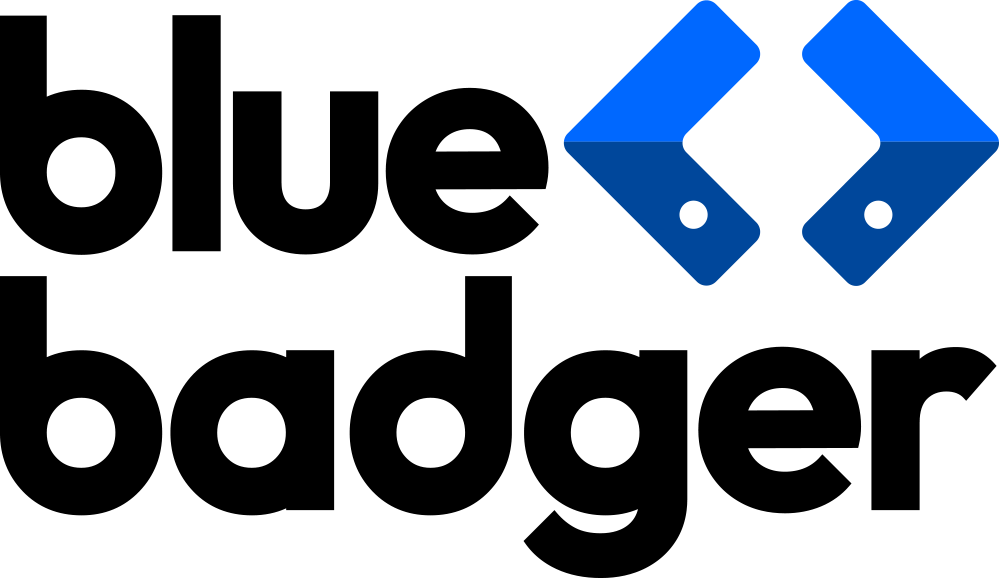Avec le passage de Shopify à l'extensibilité du paiement, une toute nouvelle suite d'outils et de fonctionnalités s'offre à vous pour apprendre à les utiliser et les exploiter afin que la page de paiement de votre boutique fonctionne mieux pour eux.
Dans cet article, nous explorerons les tenants et aboutissants des extensions d'interface utilisateur Shopify Checkout, en nous concentrant sur leurs capacités, leurs options de personnalisation et sur la manière de les gérer et de les utiliser efficacement.
Que sont les extensions d’interface utilisateur de Shopify Checkout ?
Les extensions d'interface utilisateur Shopify Checkout étendent les fonctionnalités de la page de paiement de votre boutique en permettant l'accès à des ressources supplémentaires au sein du système de paiement. Avec les extensions, vous pouvez créer des applications qui interagissent directement avec le service de paiement de Shopify, permettant une intégration plus poussée entre votre boutique et le processus de paiement.
Les extensions d'interface utilisateur de paiement permettent aux magasins d'ajouter des éléments de base au-dessus ou en dessous des éléments clés de la page de paiement pour les personnaliser davantage au-delà de ce que Shopify propose nativement. Avec le passage de checkout.liquid à Checkout Extensibility , les extensions d'interface utilisateur de paiement sont une autre fonctionnalité conçue pour permettre un niveau élevé de personnalisation tout en restant sécurisées en cas de mise à niveau.
Disponible pour tous les utilisateurs des plans supérieurs à Starter à partir de mai 2024, les commerçants peuvent désormais également utiliser des extensions sur les pages de remerciement et d'état de la commande afin de pouvoir mettre en œuvre des tactiques de reciblage, utiliser des liens de parrainage, générer de l'engagement avec des invitations de groupes sociaux, ajouter des enquêtes ou des avis post-achat/post-exécution, et ajouter des extensions de téléchargement pour exécuter les produits numériques immédiatement après que le client a terminé la commande.
Comment fonctionnent les extensions d'interface utilisateur de Shopify Checkout
Les extensions d'interface utilisateur de paiement sont insérées entre d'autres éléments du paiement par défaut de Shopify pour ajouter des flux de travail et des fonctionnalités personnalisés à la page. Par exemple, un commerçant peut souhaiter inclure une case « vous aimerez peut-être aussi » au-dessus de la section « Contact » du paiement pour obtenir des ventes/mises à niveau supplémentaires avant que le client ne termine sa commande. Cela peut être réalisé avec une extension d'interface utilisateur.
Les marchands Shopify peuvent accéder à ces extensions de deux manières :
- En téléchargeant des versions prédéfinies depuis l'App Store de Shopify.
- En développant leur propre solution ou en engageant un développeur/une agence pour le faire.
Bien que de nombreux éléments de paiement natifs de Shopify ne puissent pas être modifiés ou réorganisés, l'utilisation d'extensions est un excellent moyen de personnaliser votre expérience de paiement en fonction des besoins uniques de votre boutique et de vos clients.
Même si vous ne pouvez pas complètement remanier l'intégralité de votre page de paiement, l'utilisation d'une combinaison d'extensions peut vous y aider.
Pourquoi l'optimisation du processus de paiement est importante pour les boutiques de commerce électronique
Des processus de paiement efficaces sont essentiels pour garantir un parcours d'achat fluide aux acheteurs. Il a été prouvé qu'un processus de paiement bien conçu et rationalisé augmente considérablement les conversions en réduisant les points de friction, en encourageant les achats répétés et en améliorant la confiance globale entre les acheteurs et les détaillants.
Lorsqu'un internaute accède à la page de paiement de votre boutique, il est important d'utiliser toutes les tactiques et tous les outils disponibles pour s'assurer qu'il franchisse la ligne d'arrivée et finalise sa commande. Une bonne CRO grâce à des extensions stratégiquement placées est directement liée à davantage de ventes et de clients fidèles.
Configuration et gestion des extensions d'interface utilisateur de paiement
L'implémentation des extensions d'interface utilisateur de paiement consiste principalement à sélectionner des extensions compatibles dans l' App Store de Shopify et à suivre les instructions d'installation de chaque application. Une fois configurés correctement, ces ajouts apparaîtront dans les zones du processus de paiement qu'ils ont été conçus pour étendre. Les marchands contrôlent les extensions qui restent actives à tout moment, ce qui permet une expérimentation et un réglage affinés faciles pour trouver des combinaisons optimales en adéquation avec leurs objectifs commerciaux.
Il convient de noter que Shopify est le « gestionnaire de jetons » central chargé de stocker en toute sécurité des données sensibles telles que les informations de carte de crédit, les adresses de livraison et d'autres informations personnellement identifiables. Grâce à cela, les utilisateurs bénéficient de contrôles de confidentialité renforcés tout en bénéficiant de fonctionnalités améliorées par des développeurs d'extensions de confiance.
Lors du choix de vos extensions, tenez compte de facteurs tels que la facilité d'installation, l'adéquation avec les valeurs de la marque, les avis positifs d'autres utilisateurs de Shopify et les améliorations tangibles des indicateurs clés tels que la valeur moyenne des commandes (AOV), les taux d'abandon ou les visites récurrentes. En fin de compte, trouver un équilibre entre richesse des fonctionnalités et simplicité garantit un environnement d'achat cohérent et agréable pour vos clients.
Examinons maintenant les principales régions éligibles à la personnalisation dans le cadre de paiement remanié de Shopify.
Zones de paiement éligibles à la personnalisation avec les extensions d'interface utilisateur de Shopify Checkout
Bien que la liste des emplacements où les blocs d'extension d'interface utilisateur peuvent être insérés dans le processus de paiement soit assez longue, les développeurs doivent toujours créer des extensions qui s'intègrent dans des emplacements de paiement prédéterminés, appelés cibles d'extension .
Les cibles statiques sont liées aux fonctionnalités de paiement principales telles que les méthodes d'expédition, les informations de contact, etc., tandis que les cibles de bloc peuvent être affichées à tout moment lors du paiement. Ces cibles existent aux emplacements de paiement suivants :

- Informations : Les extensions peuvent être affichées sous le formulaire de contact lors du paiement ou dans les sections d'informations client des pages « Statut de la commande » et « Merci ». Si vous avez reçu l'accès aux extensions de paiement après achat, vous pouvez envisager d'afficher un bloc de vente incitative temporisé sur votre page « Merci ». Ce serait également un excellent endroit pour créer un bloc d'enquête pour demander aux clients comment ils ont trouvé votre boutique ou ajouter un bloc qui empêche les clients de finaliser leur achat s'ils vérifient leur âge et ont moins de 18 ou 21 ans, selon votre pays ou ce que vous vendez.
- Expédition : Dans la section Expédition du processus de paiement, des blocs peuvent être affichés avant/après les sections Adresse de livraison ou Options d'expédition, ainsi que dans les en-têtes de ces zones. Une bonne utilisation de cet espace serait d'ajouter un champ personnalisé sous la section « Mode d'expédition » pour que les clients vous fournissent des instructions de livraison spécifiques (le cas échéant).
-
Paiement : des blocs peuvent être insérés sous la liste des options de paiement de votre boutique ou entre l'en-tête de paiement et la liste des méthodes de paiement. Ajoutez un bloc qui affiche les icônes de toutes les méthodes de paiement que vous acceptez pour ajouter un exemple visuel de toutes les cartes et méthodes de paiement disponibles.

- Récapitulatif de la commande : la section Récapitulatif de la commande résume le contenu du panier, les remises et le total de la commande. Les éléments peuvent être insérés au-dessus ou en dessous de chacun d'entre eux. Ce serait un excellent endroit pour afficher une offre de produit avant achat en fonction de ce qui se trouve dans le panier du client ou pour inclure une bannière pour avertir les clients que quelque chose dans leur panier est en vente finale. Vous pouvez également afficher une extension après toutes les lignes des pages « Merci » et « Statut de la commande ».
- Shop Pay : si votre boutique a Shop Pay activé, vous pouvez créer/ajouter des extensions de paiement après l'en-tête, avant l'adresse de livraison ou au-dessus/en dessous des cases de sélection du mode d'expédition.
- Retrait local : vous pouvez effectuer une extension avant votre liste de lieux de retrait éligibles et après chaque lieu de retrait individuel.
- Points de retrait : comme pour le retrait local, vous pouvez afficher les extensions avant ou après votre liste de points de retrait. Pensez à afficher un bloc de carte qui affiche les emplacements de tous vos magasins disponibles ici afin que les utilisateurs puissent facilement choisir l'emplacement le plus proche d'eux.
- Paiement en une seule page : vous pouvez restituer ici toutes les mêmes extensions d'interface utilisateur qu'avec l'ancienne configuration de paiement en trois pages, car tous les blocs sont identiques mais apparaissent sur une seule page.
Les développeurs peuvent implémenter une grande variété de composants Shopify dans leurs extensions d'interface utilisateur. Il s'agit notamment de bannières/champs personnalisés, de boutons, de cartes, de superpositions, d'alertes, de médias, etc. Pour consulter la liste complète des composants, accédez à la bibliothèque de composants de Shopify .
Avantages de l'utilisation des extensions d'interface utilisateur Shopify Checkout pour les commerçants en ligne
Depuis la désapprobation du fichier checkout.liquid de Shopify , Shopify a facilité la tâche des marchands qui souhaitent contrôler l'apparence et le comportement de leurs boutiques et de leurs caisses sans avoir besoin qu'un développeur écrive du code pour eux. Bien que les marchands puissent toujours créer leurs propres extensions personnalisées, ils peuvent également parcourir l'App Store pour trouver des extensions prédéfinies qu'ils peuvent facilement ajouter et configurer sans trop de difficultés.
Le compromis d'être légèrement plus restrictif que ce que checkout.liquid offrait aux utilisateurs de Shopify réside dans la façon dont, puisque l'endroit où les utilisateurs peuvent ajouter des extensions est déterminé par Shopify, cela signifie que tout ce qu'ils ajoutent à leur paiement est sécurisé par une mise à niveau et ne se cassera pas lorsque Shopify déploiera régulièrement des versions incluant des améliorations et de nouvelles fonctionnalités.
Ces extensions ont également un taux de conversion plus élevé, car les éléments intégrés sont naturels et intuitifs puisqu'ils s'intègrent harmonieusement au langage de conception existant de la page de paiement native de Shopify. De même, comme elles sont conçues pour fonctionner avec Shop Pay, les marchands peuvent bénéficier davantage des taux de conversion accrus obtenus grâce à l'utilisation de cette méthode de paiement déjà accélérée.
Comment obtenir des extensions d'interface utilisateur de paiement personnalisées sur Shopify
Même si de nombreuses extensions sont disponibles en téléchargement dans l'App Store, les magasins peuvent parfois avoir besoin d'une solution personnalisée. Pourquoi perdre du temps à essayer de faire fonctionner pour vous quelque chose qui n'a pas été conçu pour vous alors que vous pouvez créer quelque chose de personnalisé à la place ?
Étant donné que de nombreuses petites et moyennes entreprises n'ont probablement pas de développeur dédié dans leur personnel, votre meilleure chance de tirer le meilleur parti des extensions d'interface utilisateur de paiement personnalisées de Shopify est de faire appel à une agence partenaire Shopify Plus pour prendre en charge votre projet et vous créer quelque chose de vraiment unique et personnalisé.
Chez Blue Badger, nous avons l'expérience et le savoir-faire pour transformer votre idée en quelque chose qui vous distinguera de toute autre boutique Shopify dans votre créneau afin que vous puissiez mieux servir vos clients et augmenter vos taux de conversion.
Conclusion
Grâce aux possibilités de personnalisation infinies, les marchands Shopify peuvent améliorer l'expérience utilisateur globale, stimuler la croissance et profiter de l'augmentation des ventes qui résulte de la mise en œuvre appropriée des extensions d'interface utilisateur de paiement. Ne manquez pas cette opportunité de renforcer votre marque, de vous connecter avec votre public et de développer votre activité avec une autre fonctionnalité intéressante de Shopify.
En tant qu'agence partenaire certifiée Shopify Plus, nous, chez Blue Badger, disposons de l'expérience et de l'expertise nécessaires pour que votre page de paiement fonctionne mieux pour vous. Que vous ayez besoin d'aide pour sélectionner des extensions d'interface utilisateur de paiement ou que vous souhaitiez créer une application ou un thème personnalisé, nous pouvons garantir que l'expérience de paiement de votre boutique soit à la fois belle et fonctionnelle. Contactez-nous dès aujourd'hui pour en savoir plus.