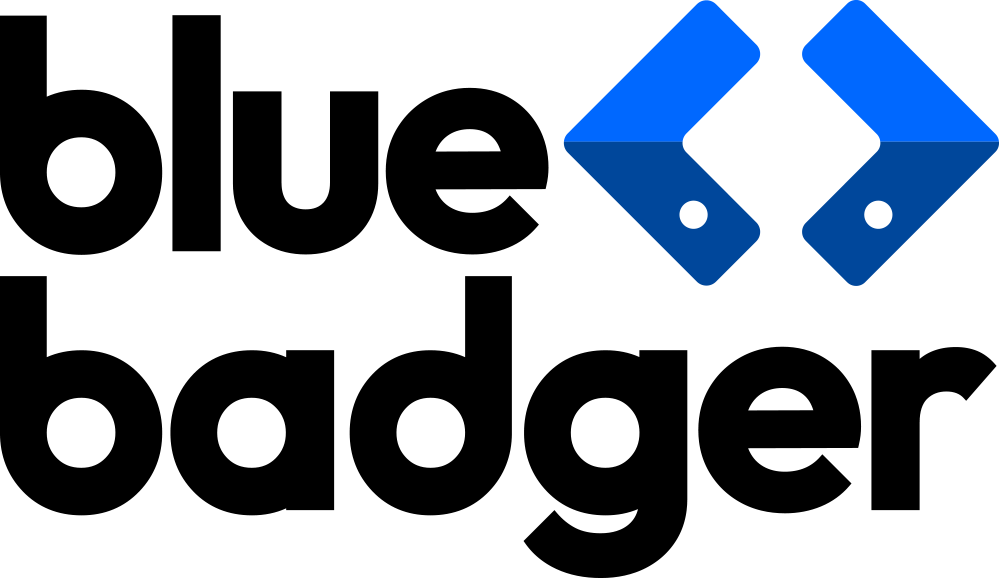These days, if you want your business to succeed, there has to be more to your store’s search bar than just… Searching
Now, more than ever, good customer experience dictates the success of ecommerce businesses. At the forefront of optimizing ecommerce store search functionality is Adobe Commerce Live Search. It's not just a search function; it's an intelligent guide that leads customers directly to what they seek, enhancing their shopping experience and significantly boosting the likelihood of conversions.
This article will delve into the intricacies of Adobe Live Search, unveiling its feature set, seamless integration capabilities, and impact on customer satisfaction and merchant success. By understanding and leveraging this tool, merchants can unlock new levels of efficiency and customer engagement, ultimately driving conversions and elevating their ecommerce platform to new heights.
What is Adobe Live Search?
Adobe Commerce Live Search is a tool powered by Adobe Sensei AI, Adobe’s industry-leading AI, to improve the search process for customers shopping in Adobe Commerce stores. Live Search uses machine learning to reduce manual input and set up for merchants while improving the overall customer experience on your storefront.
Is Adobe Commerce Live Search the Same as Adobe Product Recommendations?
While these two products are similar and share many of the same features, Adobe Product Recommendations is a feature built to run on your storefront pages. At the same time, Live Search exists only in your site's search widget and search results page.
Both tools use Adobe Sensei technology, which uses generative AI and machine learning to aggregate customer insights and behaviors to customize product recommendations and search results. Still, they exist to fill separate roles for your customers.
What does the Live Search Storefront Experience look like for Customers?
As a customer makes queries in your store's search bar, they will see results populate in real-time (search-as-you-type) in your search popover widget. This widget can be styled to match your website and brand identity and set up to display specific products when a user first clicks on the search bar.
Since Live Search can be set up to handle misspellings of product names, it can return the SKUs customers likely want to see and refine queries as the user types. For example, shoppers can type out product colors or style names and have accurate results displayed to them even if certain words or phrases are misspelled.
Hitting the “enter” key or clicking “view all” will take the user to a customizable results page displaying all the products they seek based on your company’s settings.
Adobe Live Search intelligent faceting adds extra customization to the search results page. As a merchant, you can decide which products and categories are eligible for faceting, and those options will then be displayed to the customer when they make a search.
Adobe Commerce Live Search facets are intelligently ranked; therefore, take the guesswork out of setting everything up and organizing it yourself with complicated configurations. As filters are selected by the customer, relevant products are displayed on the same page in real-time, with no need to reload the page, making shopping seamless and a custom experience every time.
If a user decides that they may have gotten a little too specific with their filtering, they can easily back out by closing any of the tags they don’t need anymore in a single click. They can also sort their results by a number of different filters, such as price (low to high or high to low), most relevant, positive/negative reviews, etc.
Adobe Commerce Live Search Set Up
For Adobe Commerce customers/users, Live Search is installed as an extension from Adobe Marketplace. You’ll find the Live Search settings under the “Marketing” tab of your Adobe Commerce back office admin portal in the “SEO & Search” section.
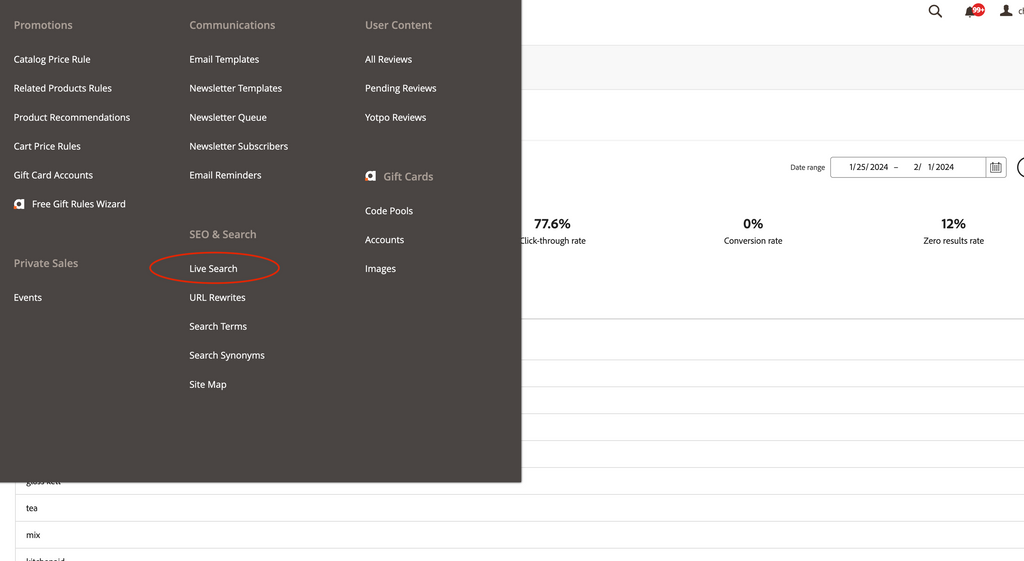
The Adobe Live Search settings are arranged into a few different tabs on the main page:
Performance
This tab is where you can generate reports and statistics around Live Search with the ability to export to CSV and sort and manipulate the data in various helpful ways. Pull reports on customer behavior and sales based on your customer’s activity with the search bar to identify trends and improve the tool.
Faceting
This is one of the areas where Abobe Sensei AI comes into play. Here, you can select which facets you’d like to pin and apply to all searches as well as set up dynamic facets. Sensei will display based on specific user queries or behavior. This means that your store will always be able to display highly relevant, ranked lists of attributes for your customers to filter from.
Synonyms
Here, you can map words (or misspellings) that your customers will type in the search bar to relevant products in your catalog. You can group these synonyms as “two-way” or “one-way.” This will determine if all search terms are synonymous with each other or if they will only display if one particular word is typed (eg, “shirt” can expand to “sweatshirt” but not the other way around), respectively.
Rules
This is where many of the intelligent merchandising features of Live Search in Adobe come into play. Another feature set powered by Adobe Sensei, rules let you test and specify which conditions you’d like to be in place to display specific SKUs from your catalog to customers.
Live Search has five different ranking types available that utilize Sensei and recommend products to shoppers based on their original query and other shoppers' behavior across the website. These are: “recommended for you,” “most viewed,” “most purchased,” “most added to cart,” and “trending.” If you’d prefer not to use rules, there is also the option to set the ranking type to “none.”
Rules can also be configured to display products in a certain order based on this behavioral and customer data. These settings can also be manually overridden with the “events” setting (for example, if you’d like to pin or hide a specific product to all results for a certain query).
GraphQL
This tab is for API Introspection, where you can view the full schema of the API and look at what your store is returning for a given query without having to head to your own store to test results manually.
Settings
The settings page here actually only has one section: price faceting.
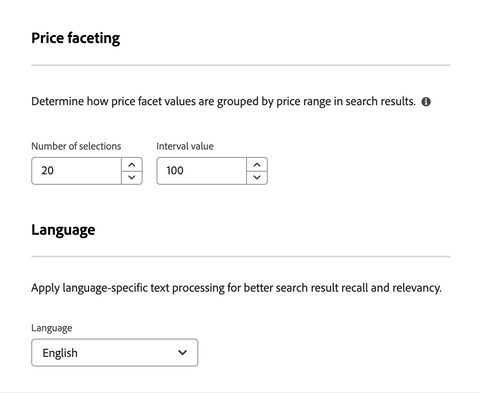
Here, you can set all the pricing options from which your customers can filter from when shopping. Choose how many options you’d like to display and the interval/range of prices customers can filter by. For example, depending on what you sell, you might want your customers to be able to filter in $50 increments, or if you sell luxury merchandise, maybe your interval should be closer to every $100.
What are the Benefits of using Adobe Live Search?
If your store is powered by Adobe Commerce, setting up Live Search can benefit both yourself and your customers in a myriad of ways, all of which lead to a better customer experience and, therefore, increased sales.
Customer Experience (CX) Benefits:
- AI-powered search with Sensei makes searching much quicker and more relevant to what the customer is looking for.
- Intelligent faceting only shows the customer facets relevant to what they are searching for, so they can filter results much quicker without having to sort through as many irrelevant facets. Shoppers can also browse and sort by category such as ranking, brand, price, color, etc.
- Synonym management makes it easy for customers to find what they’re looking for, no matter the terms they use – or the words they misspell.
Merchant Benefits:
- Adobe Sensei AI saves tons of set-up time since merchants no longer have to determine which facets should be displayed in the search bar for each keyword they anticipate their customers will use.
- Custom smart rules powered by Sensei make showing related products that customers may not have otherwise seen a breeze. With a small amount of set-up and maintenance, merchants can cross-sell and upsell their stores 24/7. The tool can personalize search results based on the user's past behavior, preferences, and other relevant data. This means customers are more likely to quickly find what they're looking for, enhancing their overall shopping experience. This leads to higher conversion rates for merchants and happier customers overall.
- If the merchant already uses Adobe Commerce (formerly Magento Commerce), Adobe Live Search integrates seamlessly, providing a consistent and unified platform for managing the online store.
With benefits like these, it’s clear that the short time investment to set up the Live Search backend can result in a much better customer experience while saving time for the merchant in the long run.
Conclusion
Adobe Commerce Live Search offers customers a seamless, efficient, and highly personalized shopping experience. By leveraging Adobe Sensei AI, this tool not only simplifies the search process but also enhances the accuracy and relevance of search results.
For merchants, the benefits are clear: increased engagement, higher conversion rates, and valuable insights into customer preferences and behavior. The ease of integration and customization with Adobe Commerce makes Live Search an indispensable tool for any online storefront.
In a time where customer experience is one of the most important facets of ecommerce, implementing Adobe Commerce Live Search is not just an upgrade to your ecommerce platform; it's a strategic investment in the future of your business, ensuring that you stay ahead in the competitive digital marketplace.
As a certified Magento Service Partner, Blue Badger offers everything you need to get your business up and running with all things Adobe Commerce. Offering services like Adobe Commerce/Magento migration, and maintenance/support services, let us help you build an ecommerce ecosystem that you can rely on. Get in touch with us today to learn more.